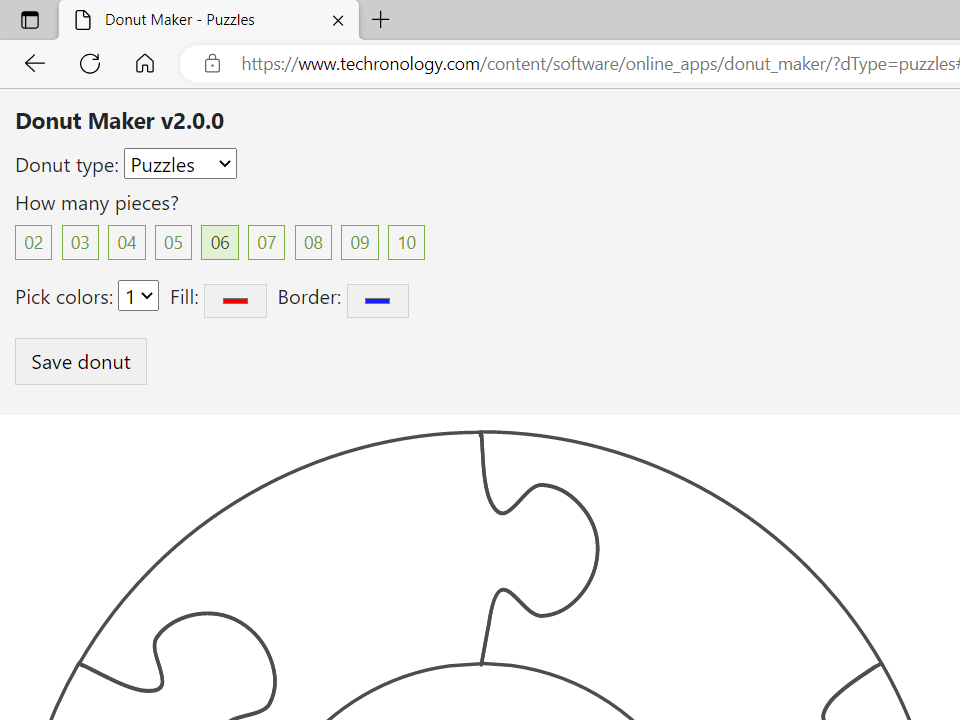
The Donut Maker (or DM) is an online tool that allows you to create beautiful doughnut diagrams. And, it is so easy to use.
Click on the DM button to start making delicious doughnuts.
Requirements: An internet connection and a browser.
Creating electronic doughnuts with the Donut Maker
So, to create electronic doughnuts with DM, all you have to do is:
- Select the doughnut type
- Click on the number of pieces you want to show
- Color a selected piece
- Finally, save your doughnut
When you save your doughnut, it delivers a SVG file to you. With this format, you can use your doughnut in different design apps and desktop programs. On the whole, it is a very flexible file type.
Sample designs
Here are some sample designs from DM, with some help from PowerPoint (or PPT).

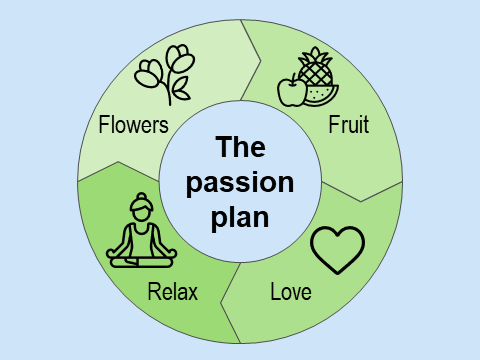
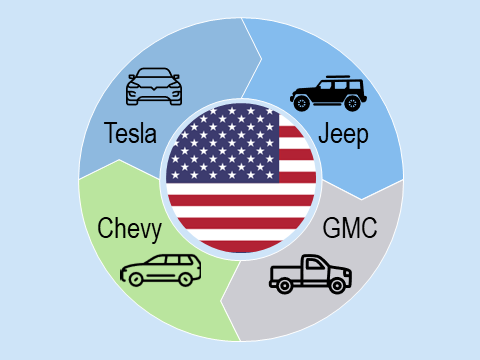
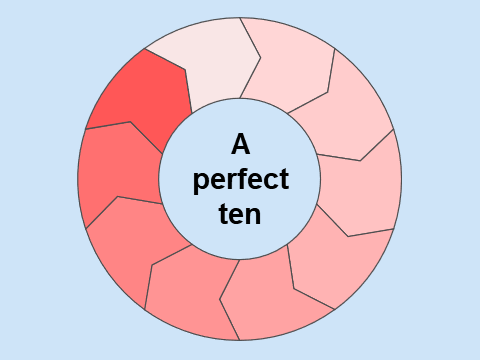
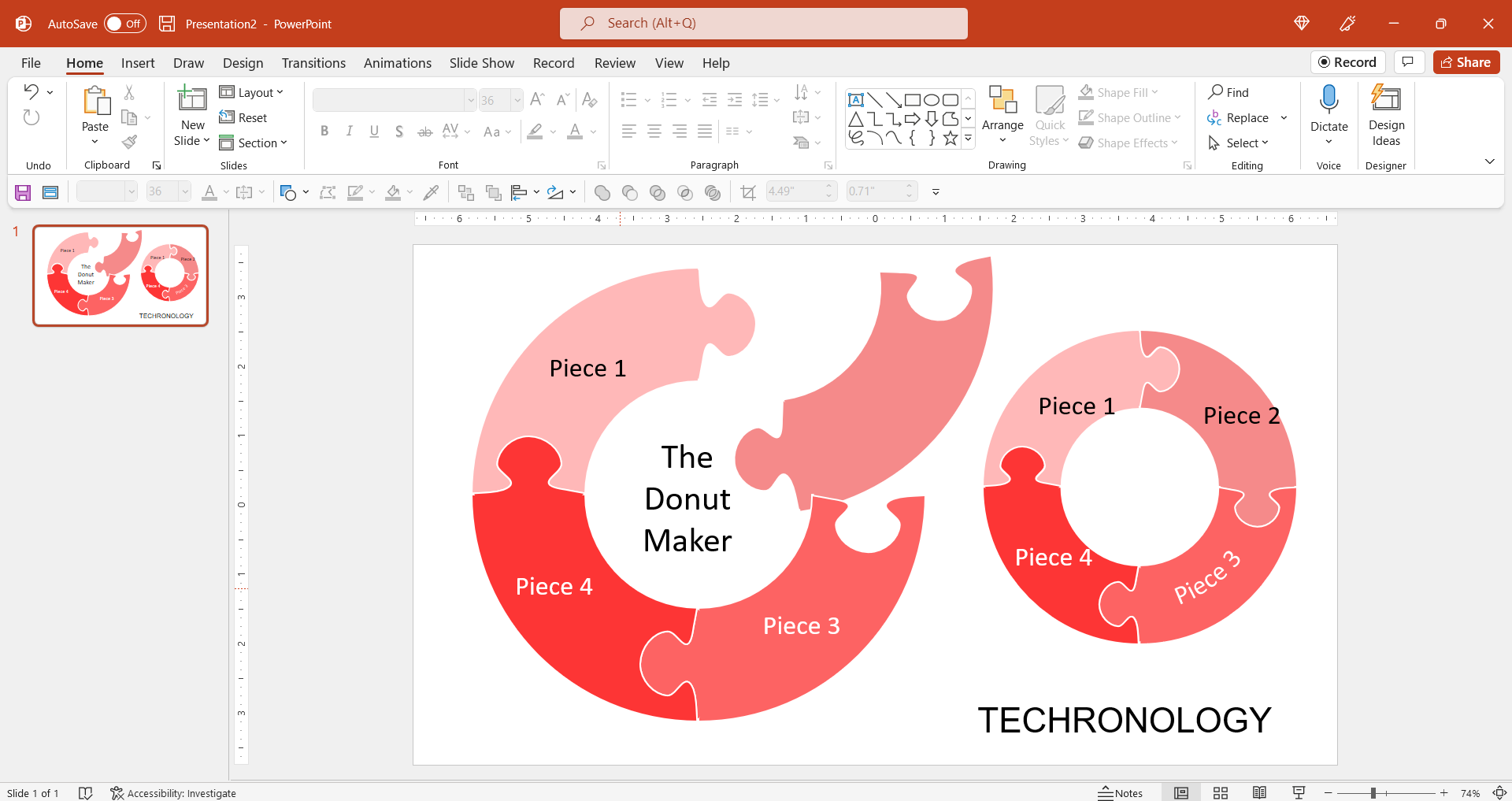
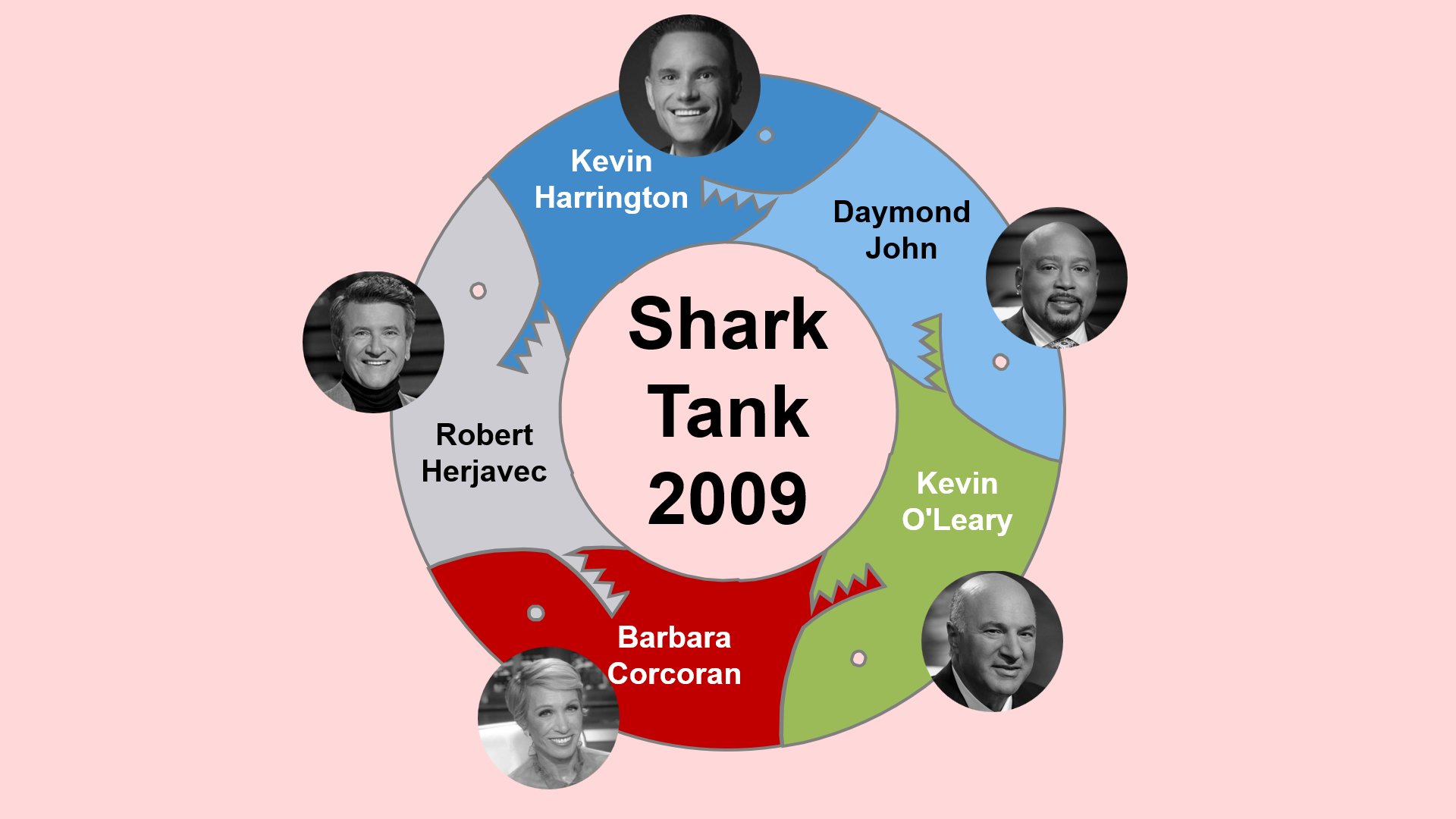
Click on the all samples button to view more designs from the Donut Maker.
Quick notes on the DM
Here are some quick notes on the Donut Maker and its operation.
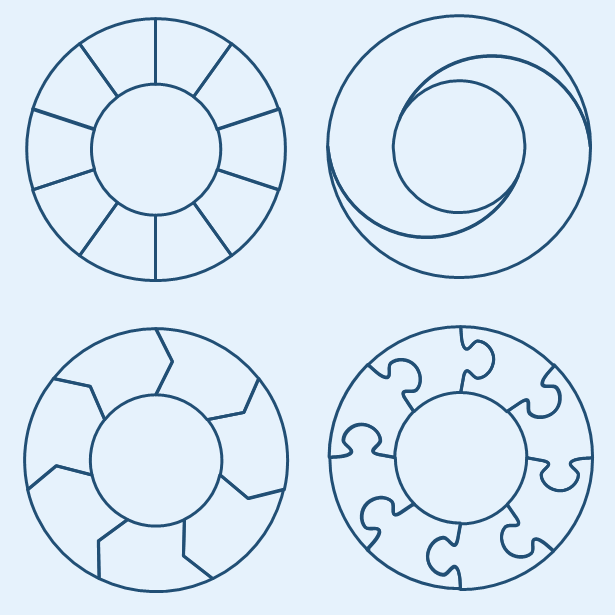
The doughnut types
So, you have the option of selecting different types of doughnuts with the DM. In addition, we have so many doughnuts designs on our mind.
You will not believe how many doughnuts you will be able to create.
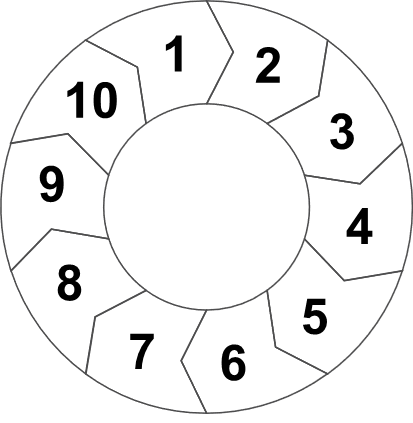
Number of doughnut pieces
Almost every set in the DM app allows you to choose from 2 to 10 doughnut pieces. After that, you are on your own.
The pieces rotate clockwise, from left-to-right, as shown in the image. Keep in mind, the first piece may start in a different position. However, it still follows the order.
Note: We may have some doughnut sets with less than 10 pieces.
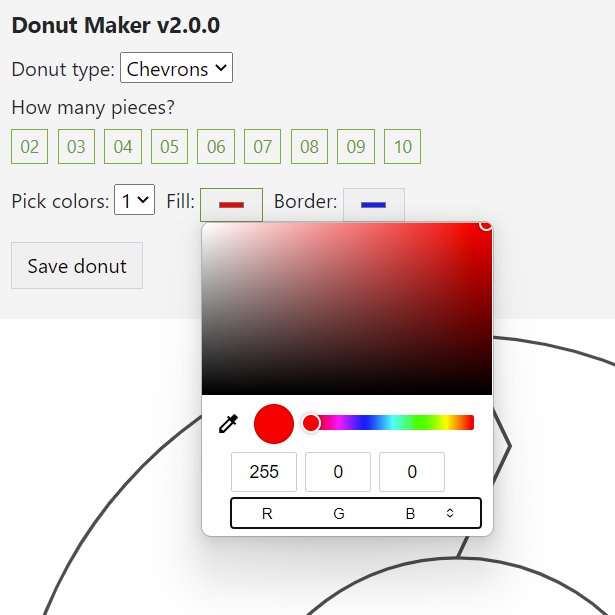
Millions of colors
With the Donut Maker, you have the option of selecting from millions of colors. That is great!
Depending on your browser, your color options box may look different. For example, you may have to enter the hex color code instead of choosing a color.
Saving your donut design
Once you are done making your doughnut, you can save it to your computer or mobile device. Keep in mind, the DM saves your doughnut as a SVG file. You just need a program that can open a SVG file. In most cases, you can view your donut in a browser.
If you want to do stuff with your doughnut, then you can use a program that can handle SVG files. The good part is that, many programs can work with SVG files. Enjoy!
Imperfections
Sometimes, when you design something, you may see a minor imperfection or something that is noticeable to the eye. That may be the case in some of our advanced designs. Particularly, if you view it in the DM itself. The DM tends to blow up the donut to a size where you can see minor flaws.
However, when you put the design into PowerPoint or another design app, you probably will not see it as much. Therefore, if we notice something that does not look that nice we will fix it. Or, we may just consider it as art, and leave as is.
The videos
Below are some videos on using the DM.
Compatibility
So, we successfully tested the DM on Chrome, Opera, and Edge.
Click on the DM button to start making delicious doughnuts.
Related
Below are topics related to the DM.
- Donut designs by the Donut Maker and PowerPoint
- Donut types of the Donut Maker online app
- GendPop online app
- Key apps for using SVG files in design
- Shark donuts by the Donut Maker
Tutorials
Here are some tutorials related to the Donut Maker.
- Bring a SVG file into PowerPoint
- Break apart a SVG image in PowerPoint
- Change size of a swirl donut
- Flip an image in PowerPoint
- Quickly rotate an object in PowerPoint
Thanks for using the Donut Maker!
As always, thanks for your support. We hope you enjoy using the Donut Maker.
If you have any questions or comments, then feel free to use the email address below to contact us.




