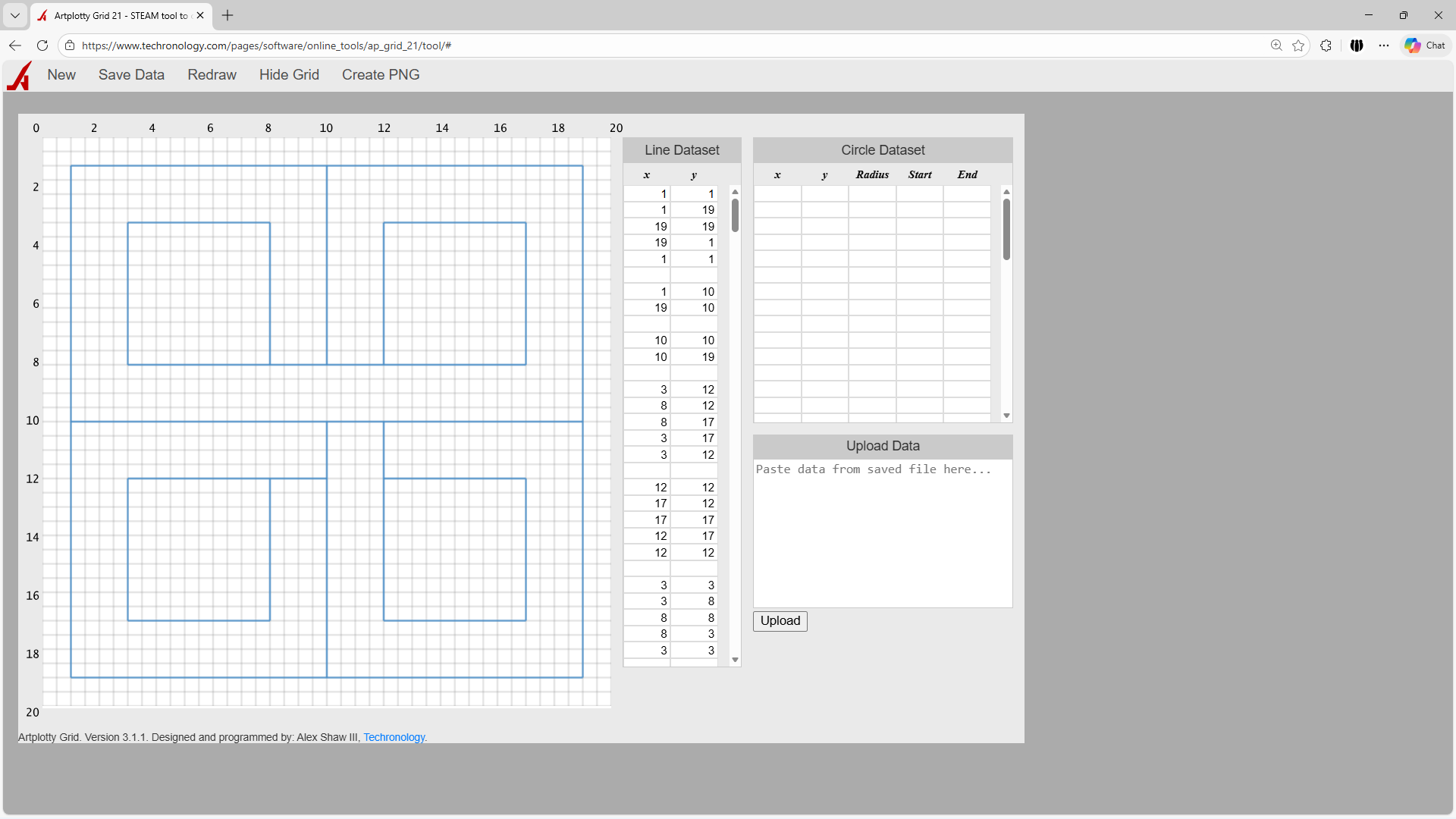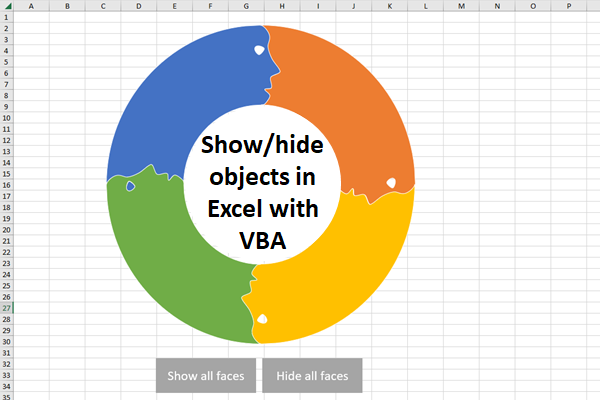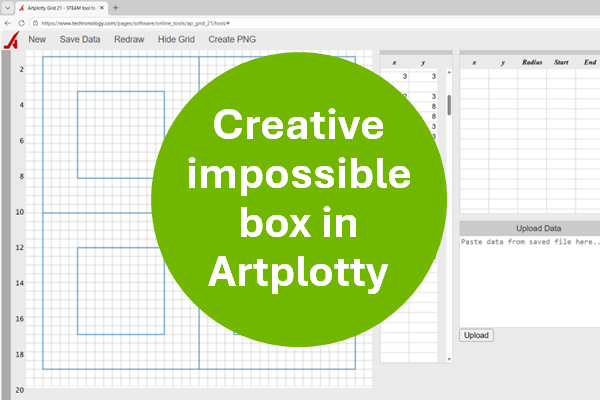Techronology = Creative technology
Creative technology tools and software programs by Techronology helps you build new things.
Create something new and special
Be creative and design something new. In the middle, play a game or two.
Software tools
These useful software programs provide the tools to help you complete your projects.

The Donut Maker (Electronic) Online
You only need 14 donut types to enhance your design. Note: This is a digital online app; not food.

Office Monthly Calendar Desktop
The Office Monthly Calendar also contains monthly miniatures.
Desktop tools home Online tools home Software tools home
Games
We design games that put your mind to work while having fun. Ideally, that is how it should work.

Bubble Dip Match Online
In Bubble Dip Match, there are bonus rounds between each level.

yBars Online
With yBars, some start with the smallest bar, while others prefer the tallest.
Desktop games home Online games home All games
Design time
Create visually appealing work and add depth and style to your design, with our simple apps and software tools.
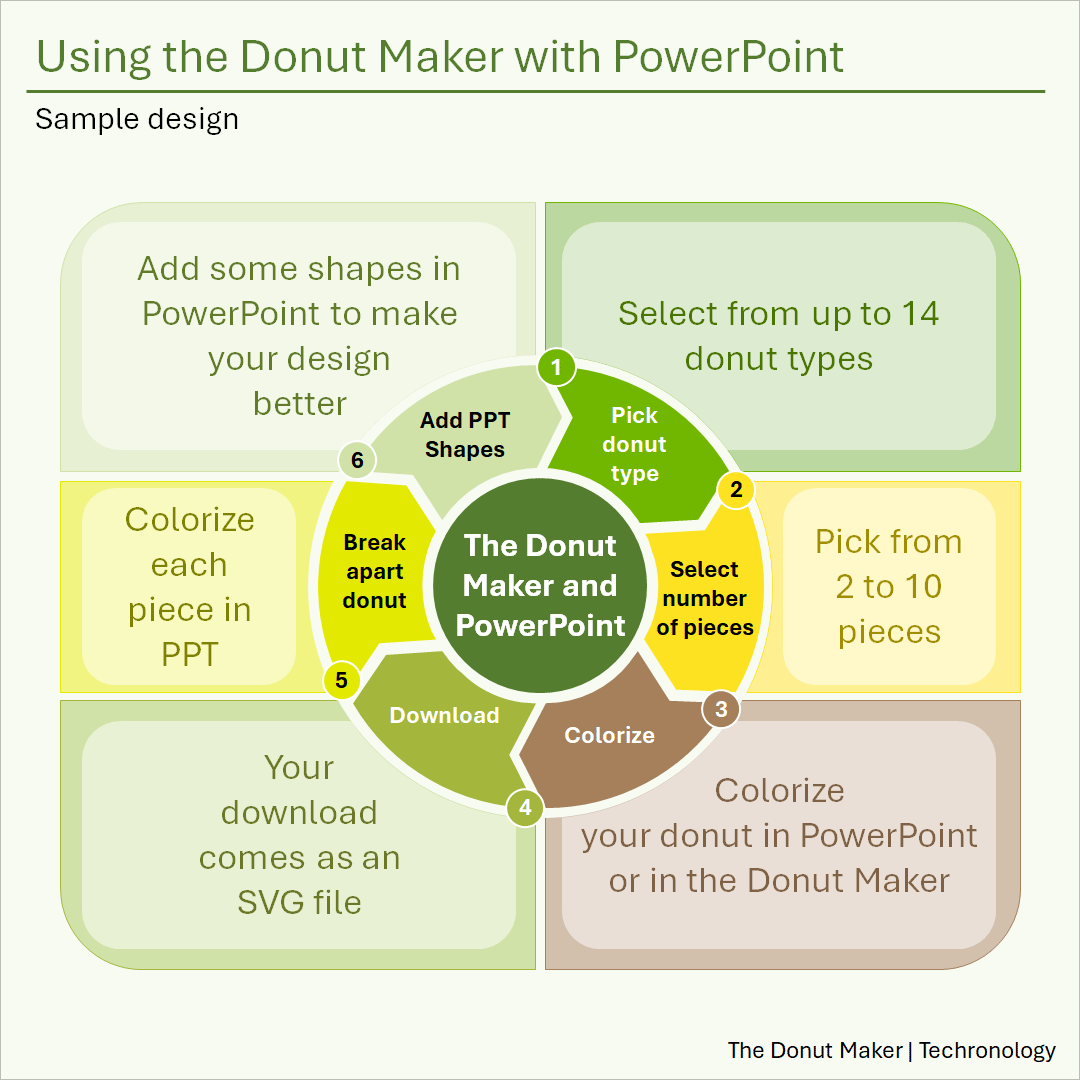
Donut Maker design
Creating visually appealing circular designs from scratch is time consuming. We made it easier with the Donut Maker.
Tutorials
Below are some related tutorials you will find extremely useful when working with the Donut Maker and SVGs.
- Break apart SVG image in PowerPoint
- Bring SVG file into PowerPoint
- View SVG code from Donut Maker object
Creative Techronology tutorials
Many of our techronology tutorials include user-friendly illustrations to help you get through a particular topic.