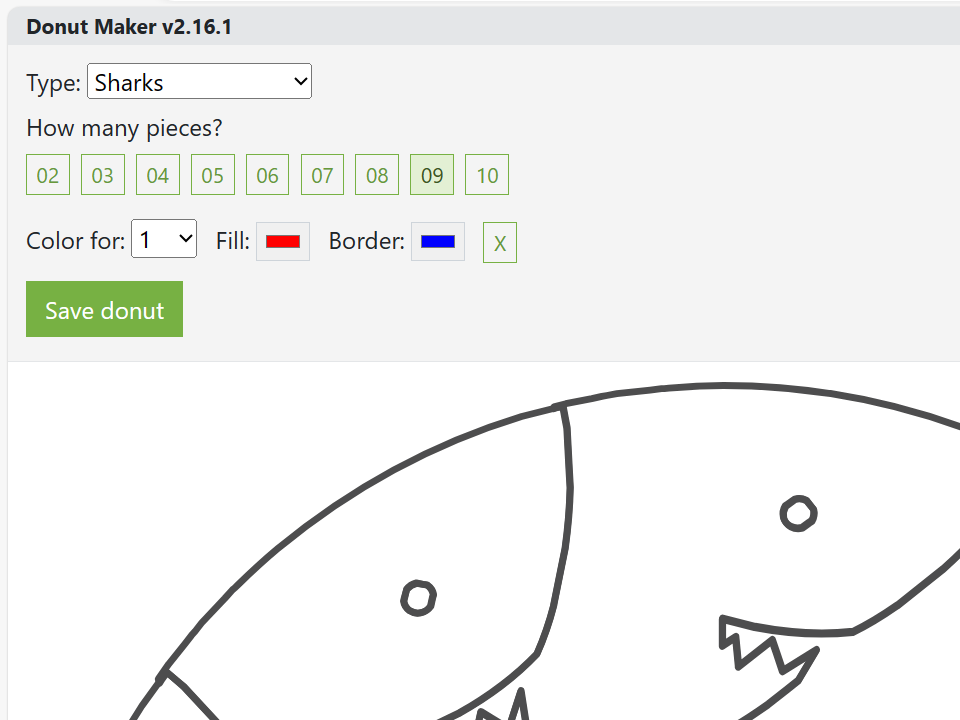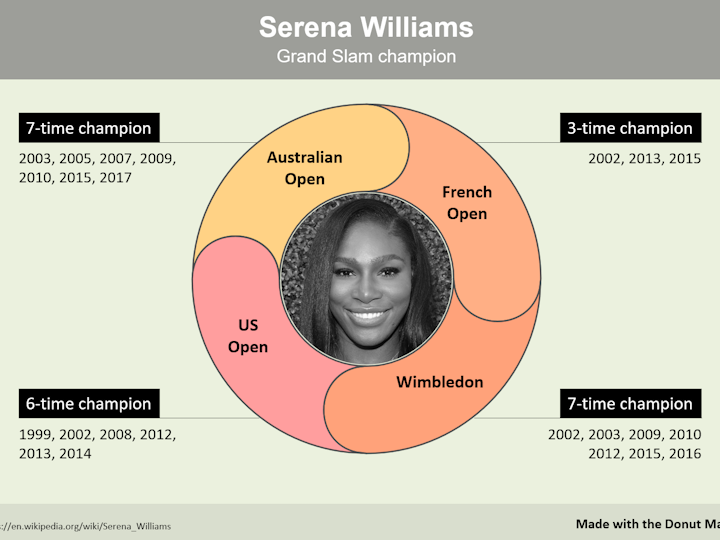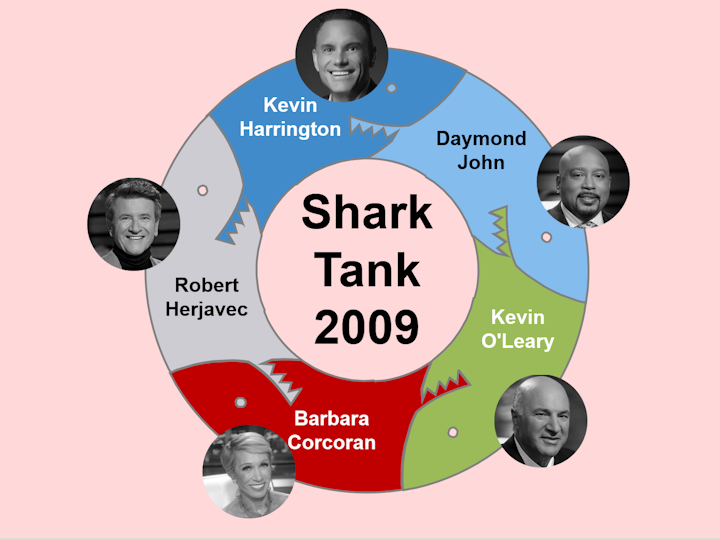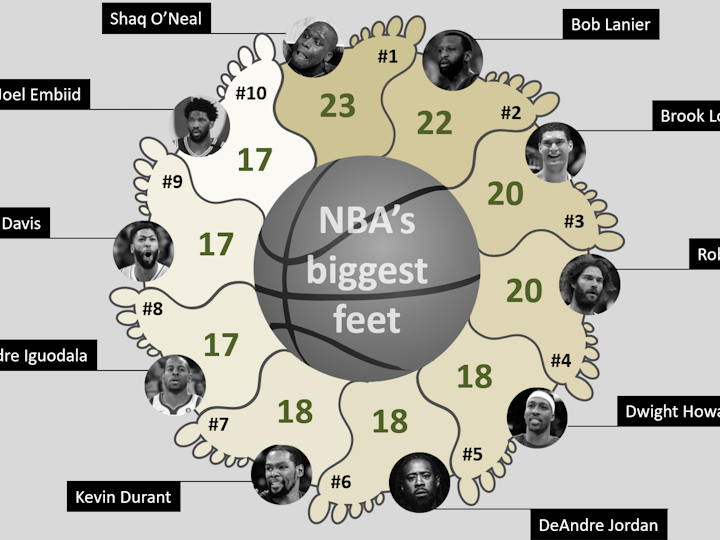Overview of the Donut Maker
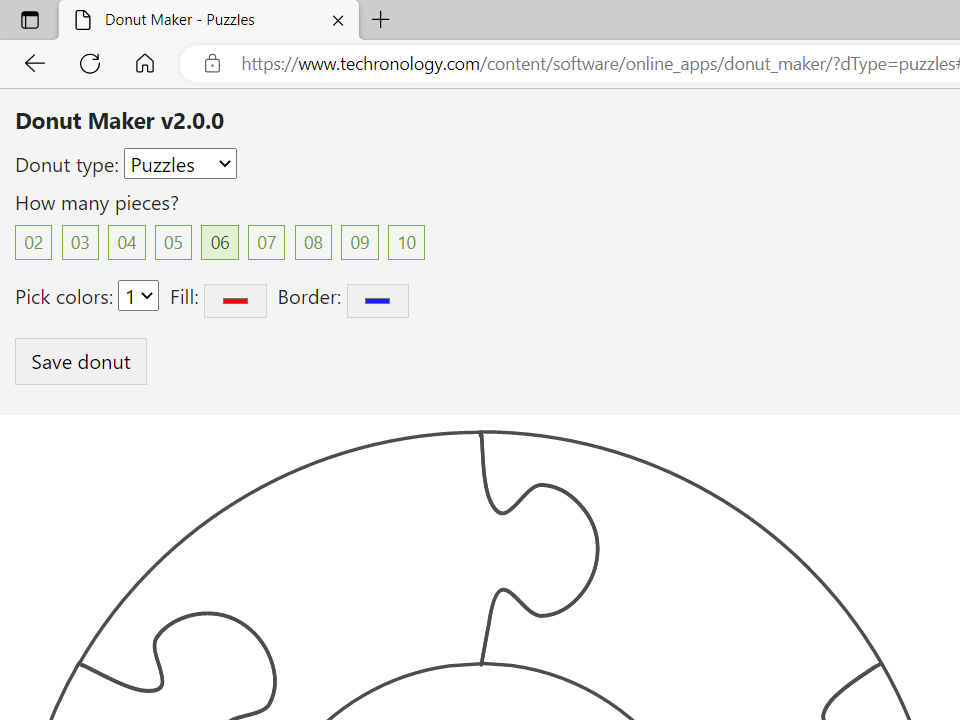
No coding required
With the Donut Maker, all you have to do is make a few selections and click save. That is all to it. Here is the recommended process you should use when you create your shape. But, it is up to you how you want to do it.
- Select a donut type
- Pick how many pieces you want
- Select a fill and border color
- Click Save
Selecting a donut type
Take a look at all the types of donuts you can select. In the type pull-down menu, you have the option of selecting from over 12 donut types.
As you see, most of the types are round. However, we have two square types. They are great too. Once you make your selection, you can choose how many pieces you want to show.
Some of these types are fancy, fancy. So, consider that in your selection.
After selecting the type, click on one of numbers below the type pull-down menu. This will indicate the number of pieces you want to show. You can choose from 2 to 10 pieces.
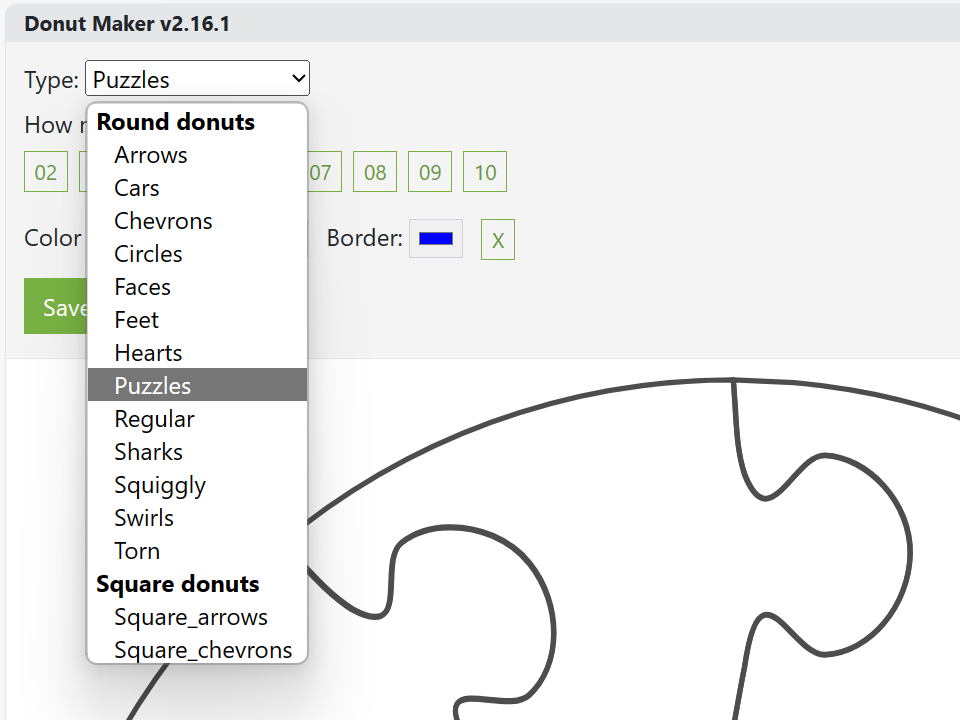
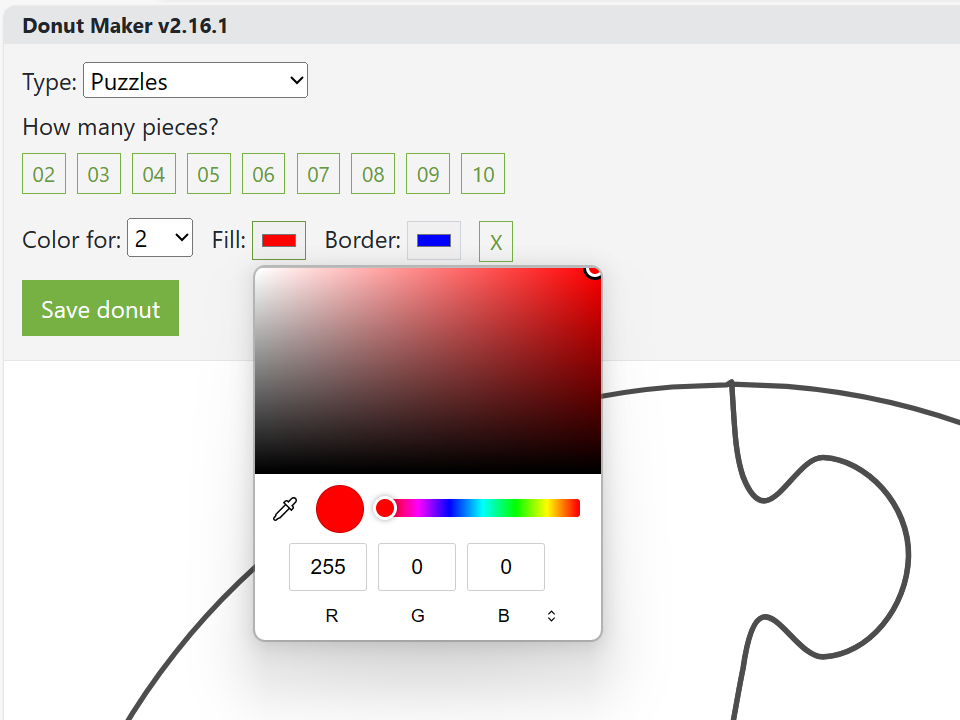
Selecting colors
Before you select a color, select the piece you want to color from the Color for pull-down menu.
Now, the pieces are arranged in a clockwise manner. You can also color each piece in PowerPoint or another application that works with SVG files.
After you select the piece to color, you have the option of changing the color of the border and the fill. Depending on the browser, your color selector may look different.
In any case, you can select from millions of colors. Or, you can put in your own color code, RGB, Hex code, etc. Hey, I think we even see the eye dropper selector too.
If you know PowerPoint, then you can do all your coloring in there. We listed some tutorials at the bottom, for you to review.
Save your donut
Finally, click on the Save donut button to save your work. That is all to it. Once you click save, it will save a your donut to your download folder. In some cases, it may save it to your desktop.
The Donut Maker saves your work as a SVG file. There are many applications that support SVG files, including PowerPoint. So, that is all to it, you just have to do it.
Are you ready to make a donut? If so, then click on the button below.