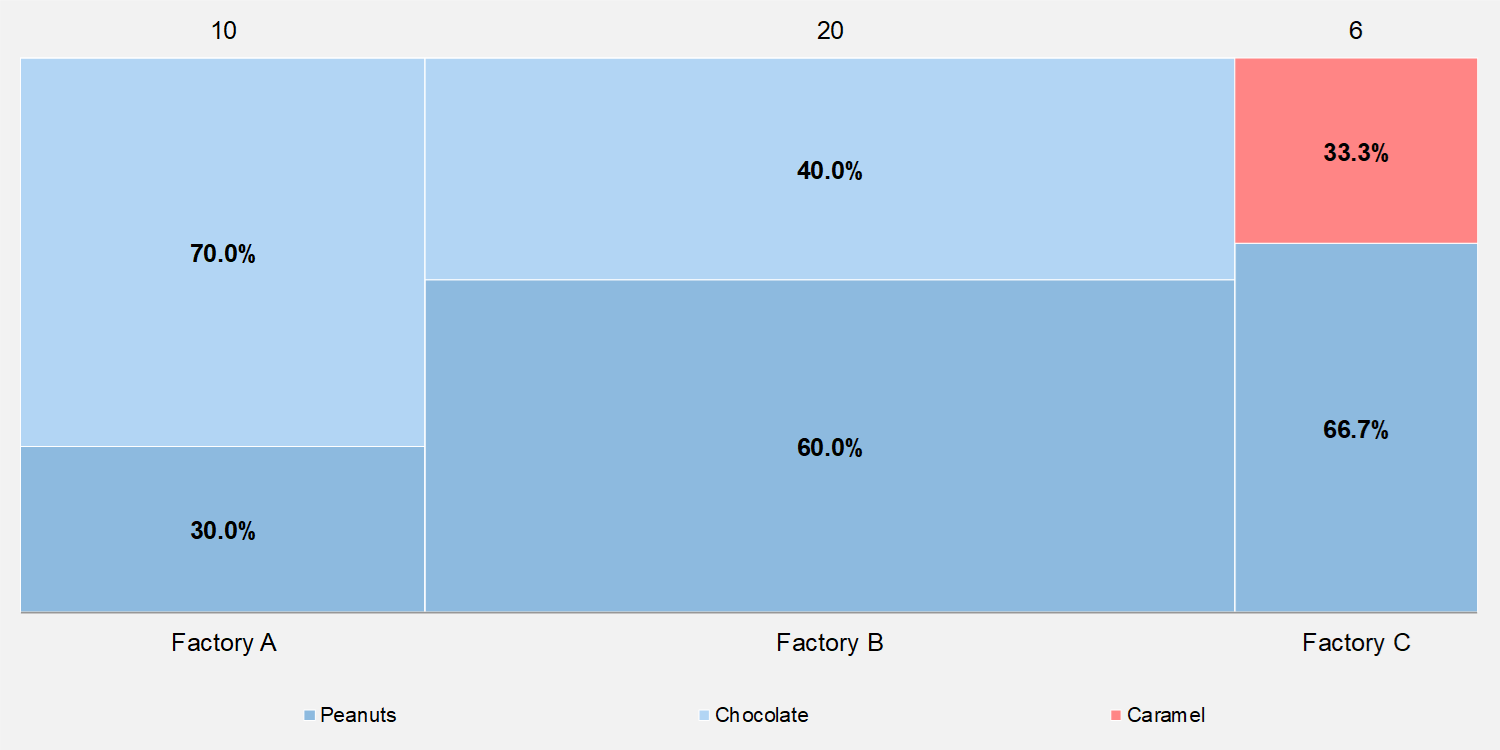
Originally, the Marimekko is known as a highly fashionable design. Particularly, in the form of a dress. However, our Marimekko (or, “Mekko”) is an Excel charting tool.
Unlike a standard column chart, the Mekko allows you specify a different width for each column. Even better, you get to stack boxes (or series) of different heights, within each column. Now, you are looking at changes in data, both horizontally and vertically. That is what makes the chart unique.
Note: In terms of this chart, we use the terms “box” and “series” interchangeably.
Overview of our Marimekko charting tool for Excel
Our Mekko tool is a fully functional Excel chart. Meaning, you can perform the same types of updates as with any other Excel chart. However, creating a chart like this from scratch can take many hours. So, we developed a user-friendly tool that makes it easier for you to design a Marimekko chart.
Using the Mekko tool
Below is a partial snapshot of the key parts of our Marimekko charting tool.

There are two main parts of the charting tool, (1) the data input area and (2) the chart itself.
Overall, you can have 12 columns and 15 series. That is a lot for a Marimekko chart.
Data input area
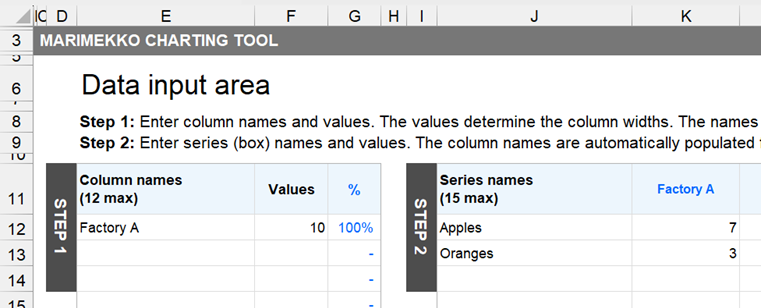
In the data input area, you provide the data for the chart. Although there is not a rule to what you do first, you should specify the column name and column total (value) first. Then, you can work on the series data. In other words, take one column at a time. The data can represent a monetary amount, a percentage, or some other type of number.
Note: To make the chart work, you need both the column totals and the series values.
Tip: You do not need to show large numbers, like 10000000. Instead, you can show 10 and specify that all amounts are in millions.
The chart
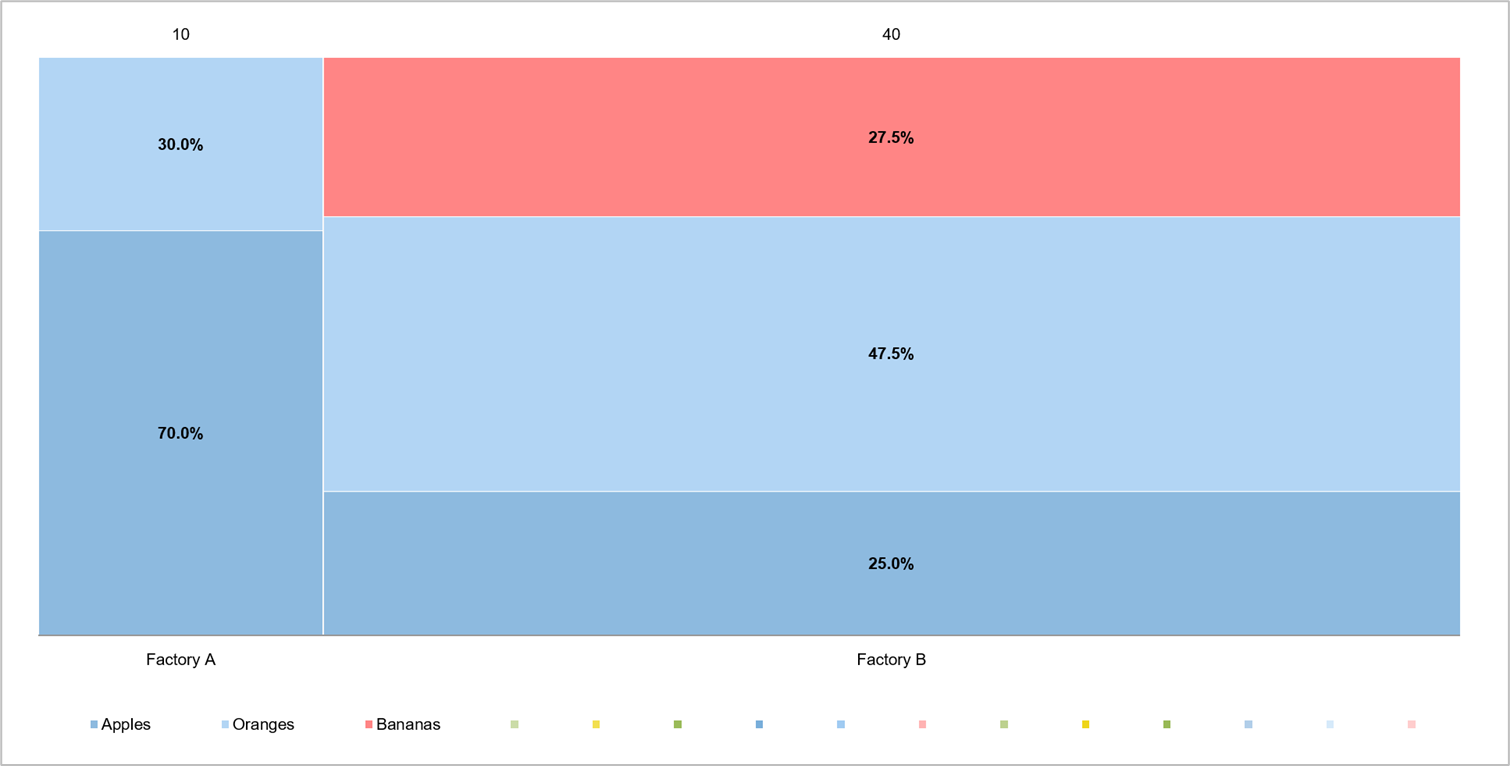
As mentioned earlier, the Mekko functions as a regular Excel chart. Notice the legend though, with all the blank entries. If you want to get rid of the blank entries, simply click once on the legend, then click on the item you want to delete. Then, press Delete.
To learn more about legends, click here.
Requirements
Excel 2007 or higher or compatible.
Download
You can download the free or full version of the Marimekko charting tool. Use the free version for a test drive. If you like it, then get the full version. Note: We include a read-only version too, so you have something to revert back to. Also, instead of working from the original, we suggest working from a copy.
Free version
Download free version
Size: 74.1 kB
Developer’s note
We did not use any macros to create this tool. It is all open-source spreadsheet programming and design. So, have fun!
Support
If you have any questions about the Mekko charting tool, then feel free to reach out to us at support@techronology.com.