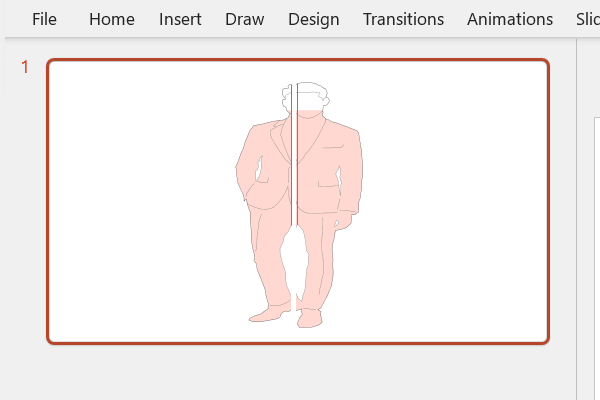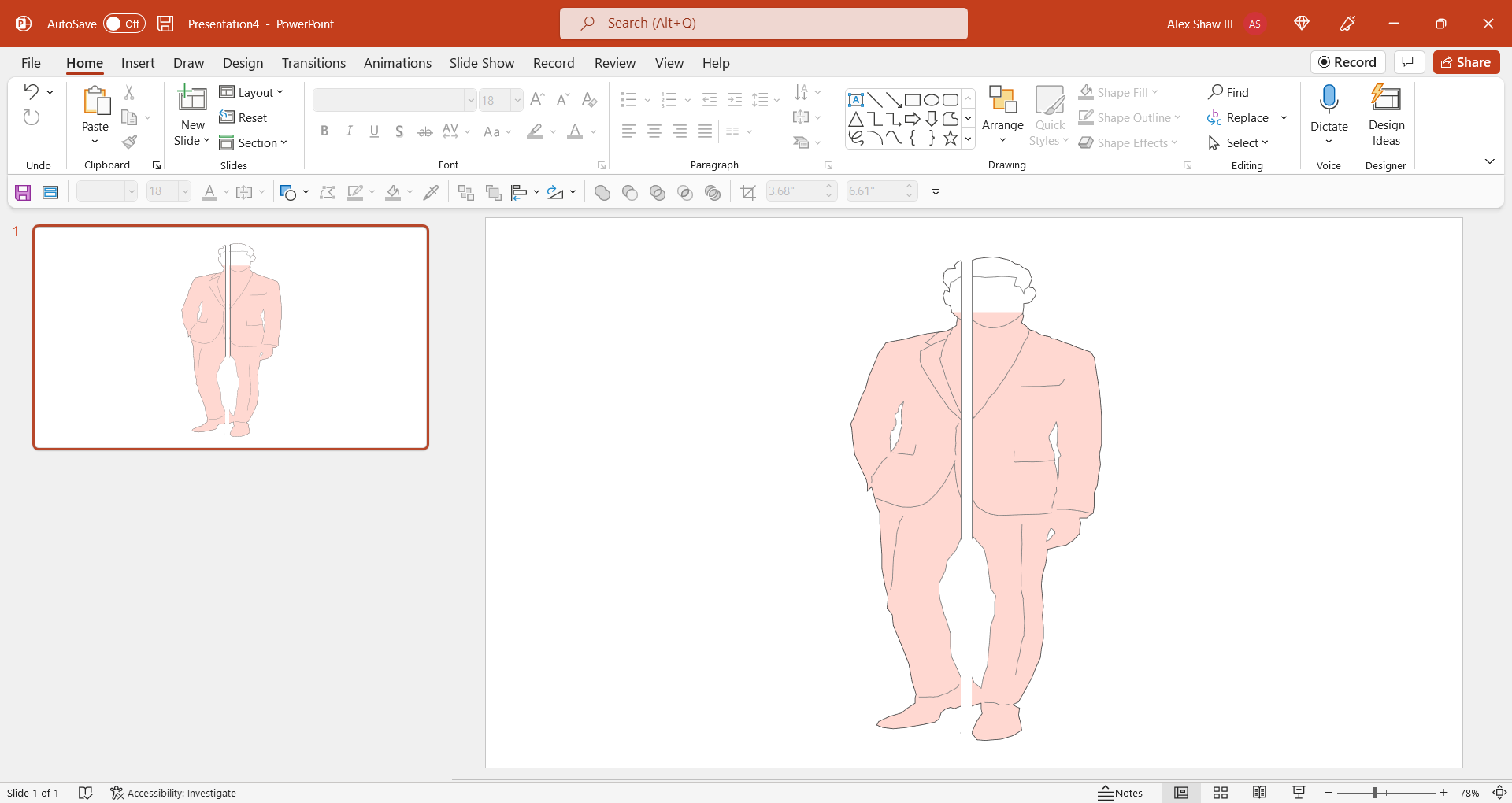
This quick video tip shows you how to split a person in half in PowerPoint (or PPT).
The video to split a person in PPT
When we talk about splitting an image, we really mean cutting an image. Therefore, this video shows you just how to do that, using a GendPop image.
In addition, we also show you grouping, rotating, and even adding a line to each cut piece. For the most part, when you draw a line like we did, you want to match the color of the lines. Of course, art is art.
If you do not have PPT, then use another app that allows you to work with images.
Enjoy!
Related
- Create nice cover pages in PowerPoint – How-to
- Crop an image in PowerPoint – How to
- Flip an image in PowerPoint – How to
- Quickly rotate an object in PowerPoint – How to
- Triangles inside the octagon – PowerPoint tutorial