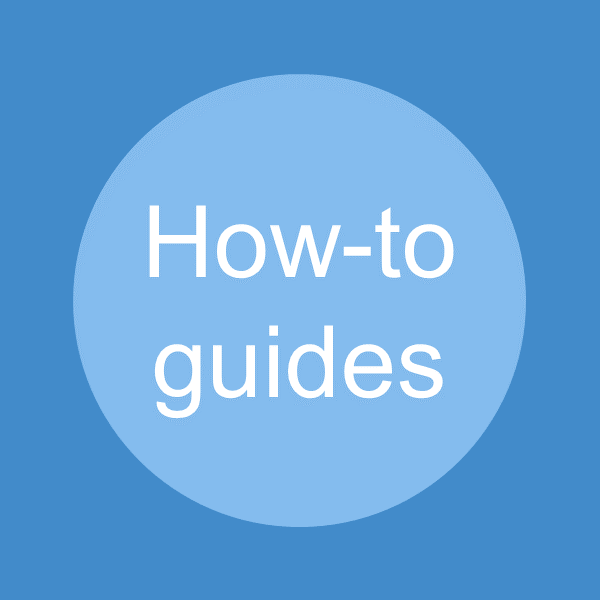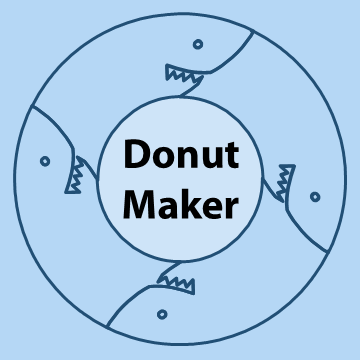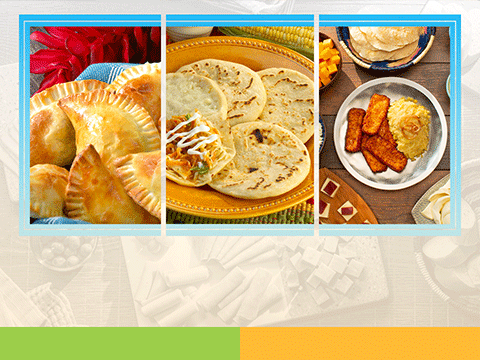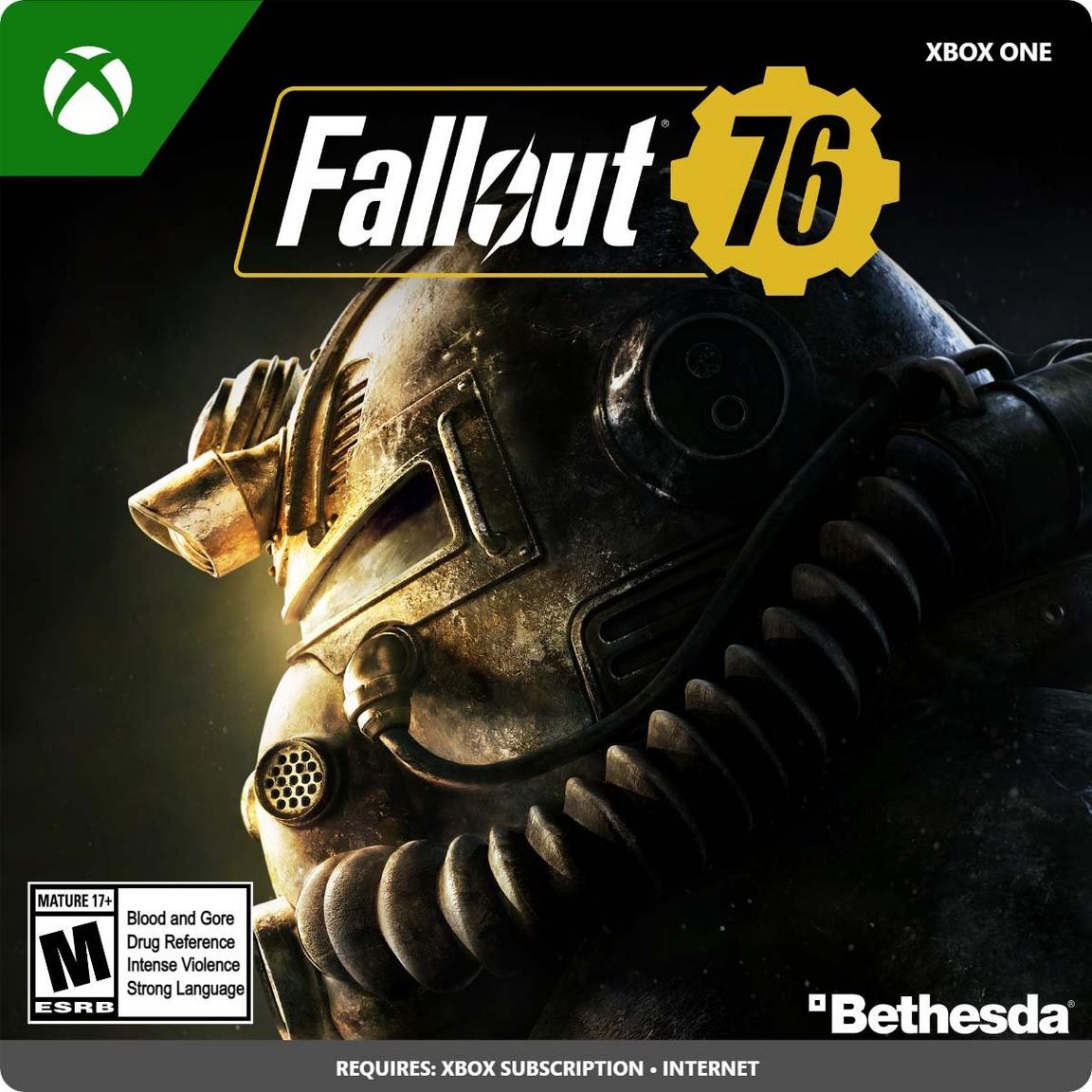This how-to video shows you how to create nice cover pages in PowerPoint pretty quickly.
Overview on how-to create nice cover pages in PowerPoint
Keep in mind, that is no narration to these video, and no sound. Many times, we make these videos away from the office, in areas with background noise. Sometimes, a slient video is helpful. Since this training video is silent, we do not use a lot of shortcuts.
We think, the only shortcut is done with the right mouse button, to show the shortcut menu.
The video
Although this video is slightly over 18 minutes long, we show you the long way as to make a title page. You can view the training video below. We hope you enjoy it.
More training
If you want to view more training programs, then click on the button below.
Related
Here are some related topics to this training video.
- Break apart a SVG image in PowerPoint – How to
- Create aircrafts in Artplotty and PowerPoint – How to
- PowerPoint circular puzzle designs – How to
- PowerPoint sample cover pages
- Triangles inside the octagon – PowerPoint tutorial