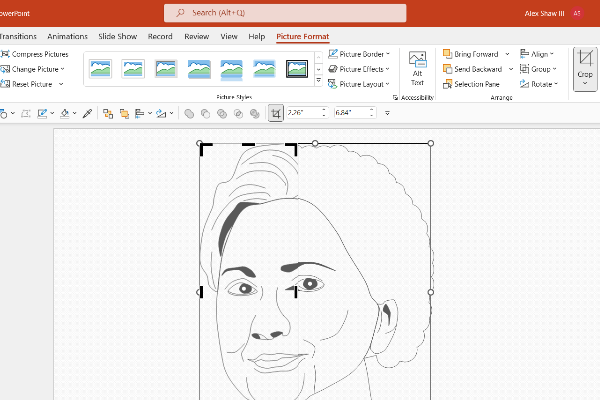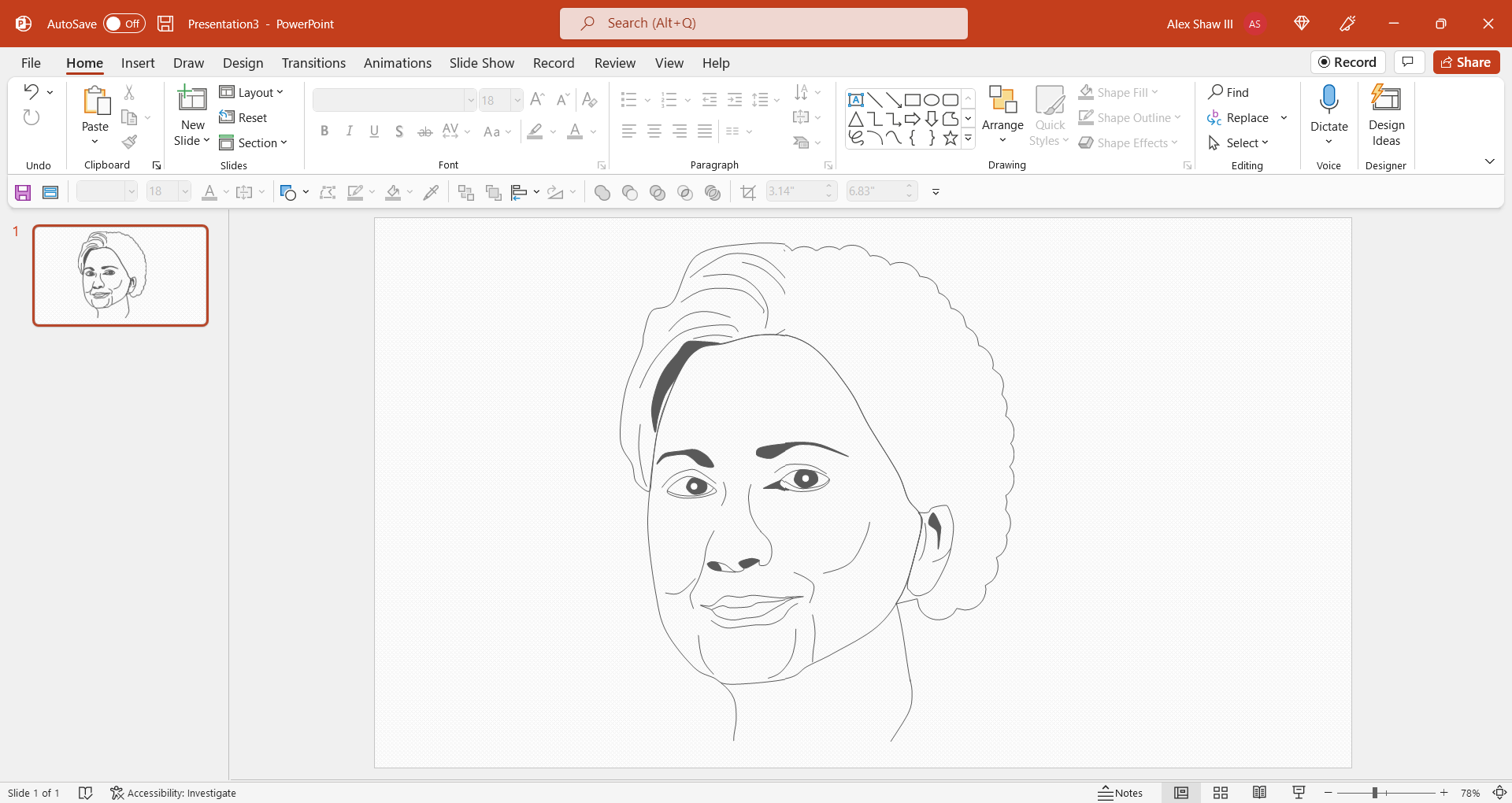
This quick video tip shows you how to crop an image in PowerPoint (or PPT).
Note: This tip works on almost every version of PPT.
Quick video on how to crop an image in PPT
The video below shows you how to clip a face in half.
As you see, not only do we clip one image, we clip two. In this case, two faces of the same person. Albeit, different hairstyles. After we crop each face, we put them together. In the end, you have one beautiful face. How do you like that?
So, try it out for yourself. Enjoy!
Related
- Bring a SVG file into PowerPoint – How to video
- Convert objects in PowerPoint to an image – How to
- Crop an image in PowerPoint – How to
- Flip an image in PowerPoint – How to
- Split a person in half in PowerPoint – How to