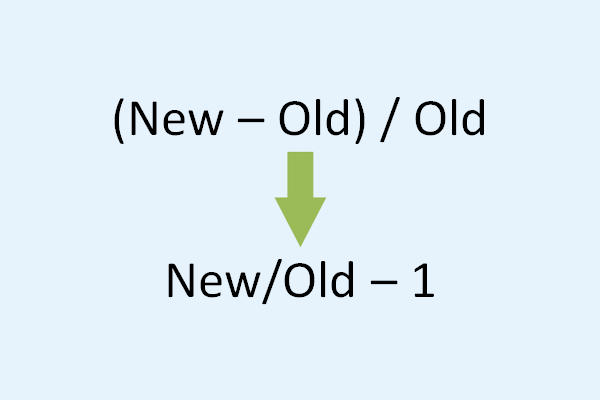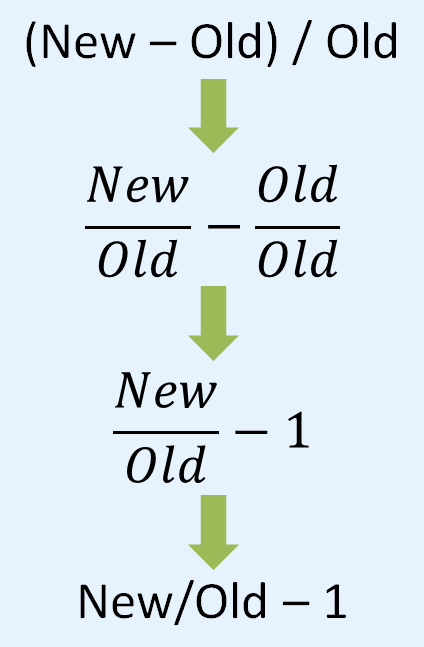
Overview of variance formula
The variance formula and percent of change are basically the same. Essentially, there are two main methods to perform the calculation.
First method
In the first method, we use the follow formula:
(New – Old) / Old
Second method
Although the first method works great, we can use calculus to make it better.
New / Old – 1
If you are wondering how we came up with the above formula, then take a look at the image at the top of this page. We go through a series of steps to get to the final formula.
Using the variance formula
So, we use the second method in Excel. Overall, it tends to be pretty fast and easier to use. All you have to do is enter to values, and it calculates the result. With the first method, you still input two values, but it gets assigned to three items.
Percentage value
Keep in mind, when you perform the calculation, the result is a number value, not a percentage. To get a percentage, you have to multiply the result by 100.