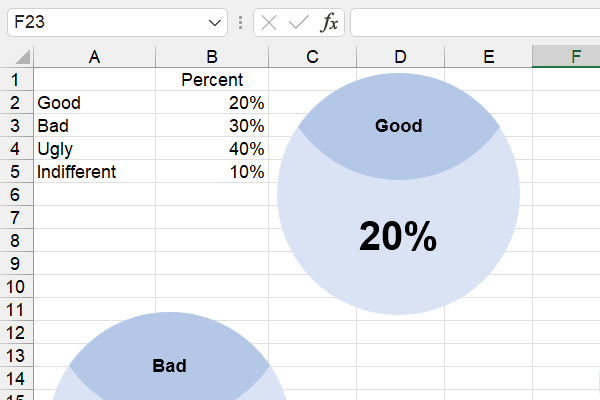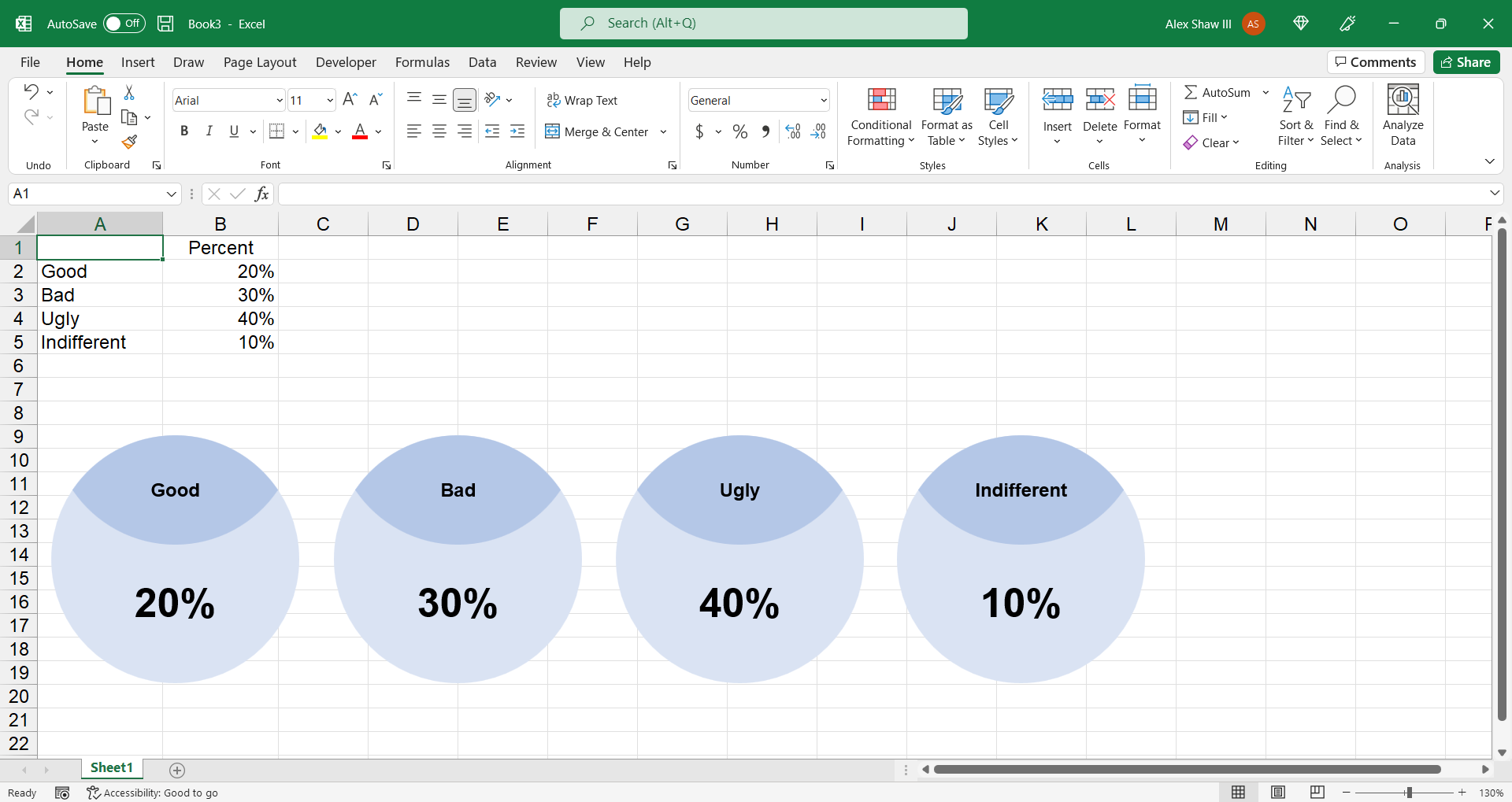
This video tip shows you how to link cells to shapes in Excel.
Note: We use Excel 2007 or higher or compatible, on a PC running the Windows operating system.
Video on how to link cells to shapes in Excel
Below, is a video that shows you how to accomplish the task of linking cells to shapes in Excel.
So, how did you like that? Basically, what you just did is create dynamic shapes. Whenever you update the cell, the shape changes also. If your shapes do not update automatically, then you may need to set your calculation settings.
Tip: Press F9 to recalculate the formulas on the sheet.
Overall, you can do a lot with shapes like this. It is a great and create way to show data to your users.
Related
- Add a holiday or special day to the Yearly Calendar
- Create target line for Excel charts – Quick snapshots
- Protect Excel files with open password – Snapshots
- The S List
- Thermometer tool for Excel – Experiment