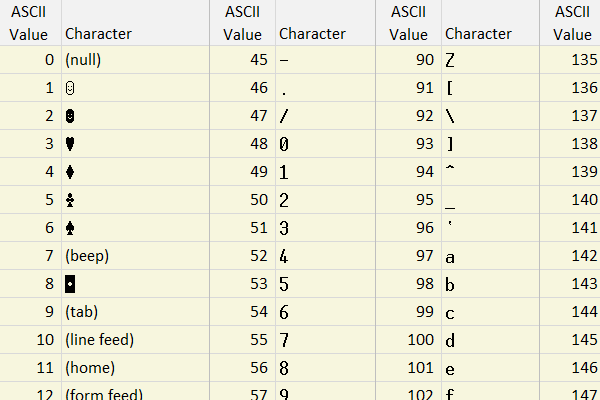We started using the ASCII table many years ago. Particularly, when we were BASIC programmers. Today, it is a little different. However, you may still find it useful in your projects.
Note: This table functions as a reference and is not meant to be a tutorial.
ASCII character code table
The ASCII table is helpful with working in DOS and in programming. It is based on the Terminal font. You may not be able to access the Terminal font in some apps.
Below is the original table we would reference in our work.
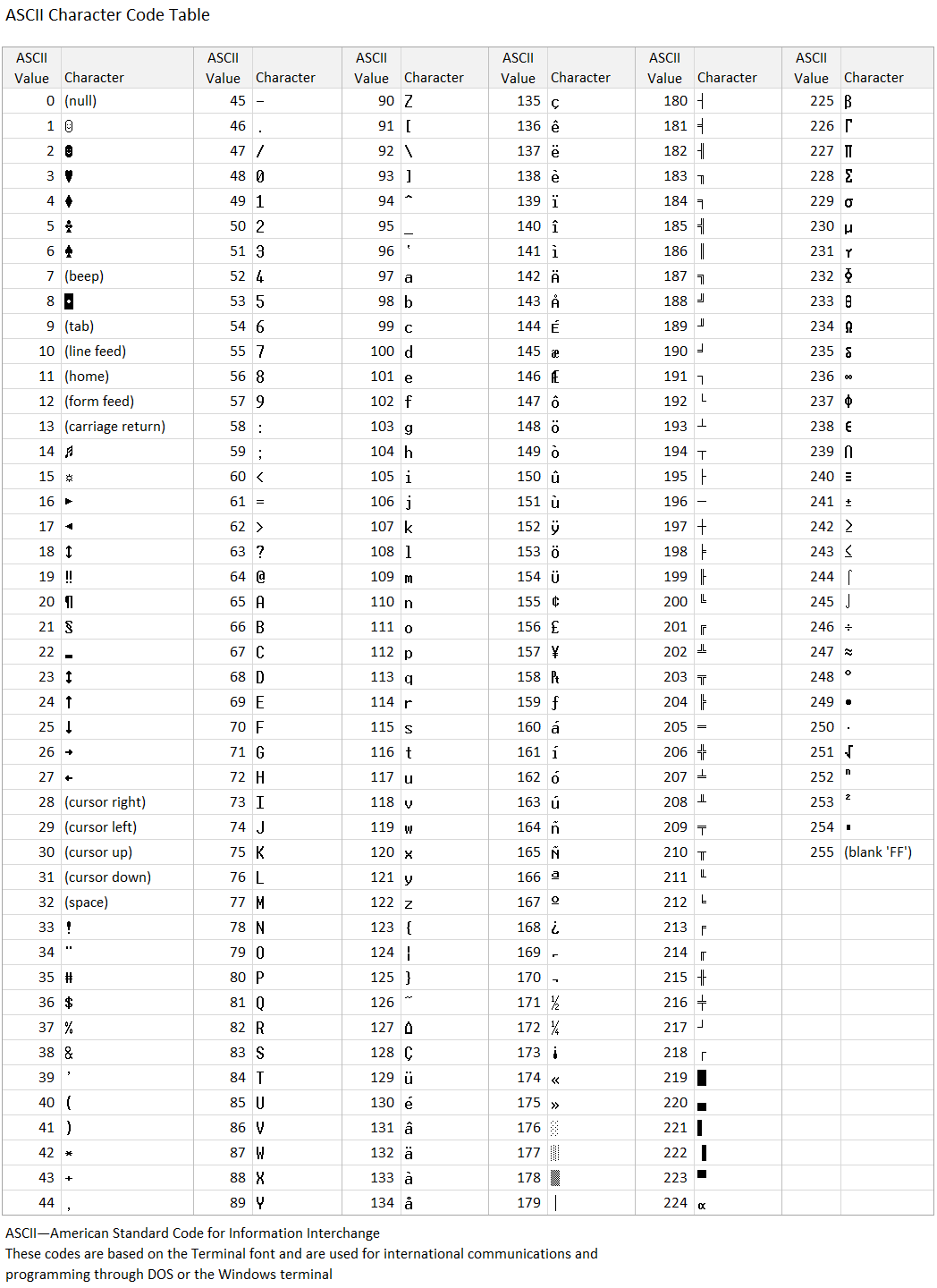
Displaying characters
If you are fortunate to have a keyboard with a numeric keypad, then you can easily display a character. Before you display a character, make sure your Num Lock key is one.

Now, to display a character, such as capital A, which is code 65, hold down the Alt key and press 065 from the numeric keypad. Of course, you should be in an application, such as Notepad, etc., to make this happend. Also note, these combinations are based on a Windows PC.
Creating something fancy
Below is a sample of what you can do with ASCII codes.
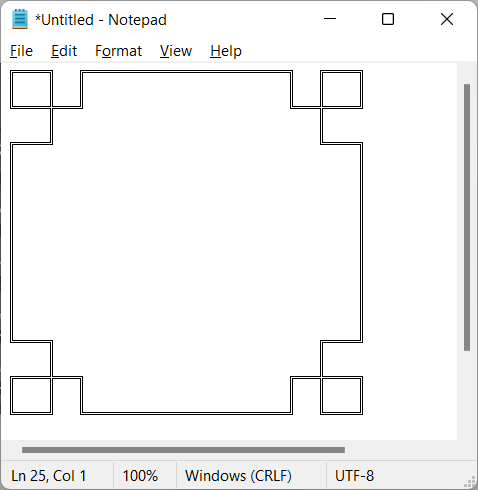
Related
- SQL join diagram
- The Graphics Power Diskette
- Unit circle – Reference
- Units of measurement – Reference guide