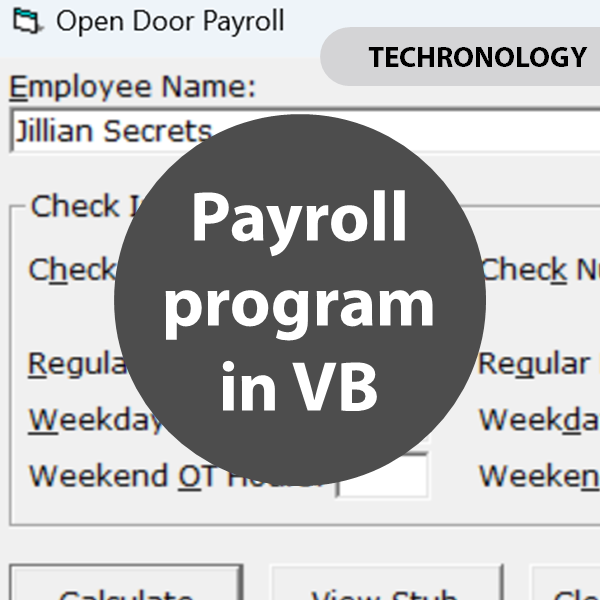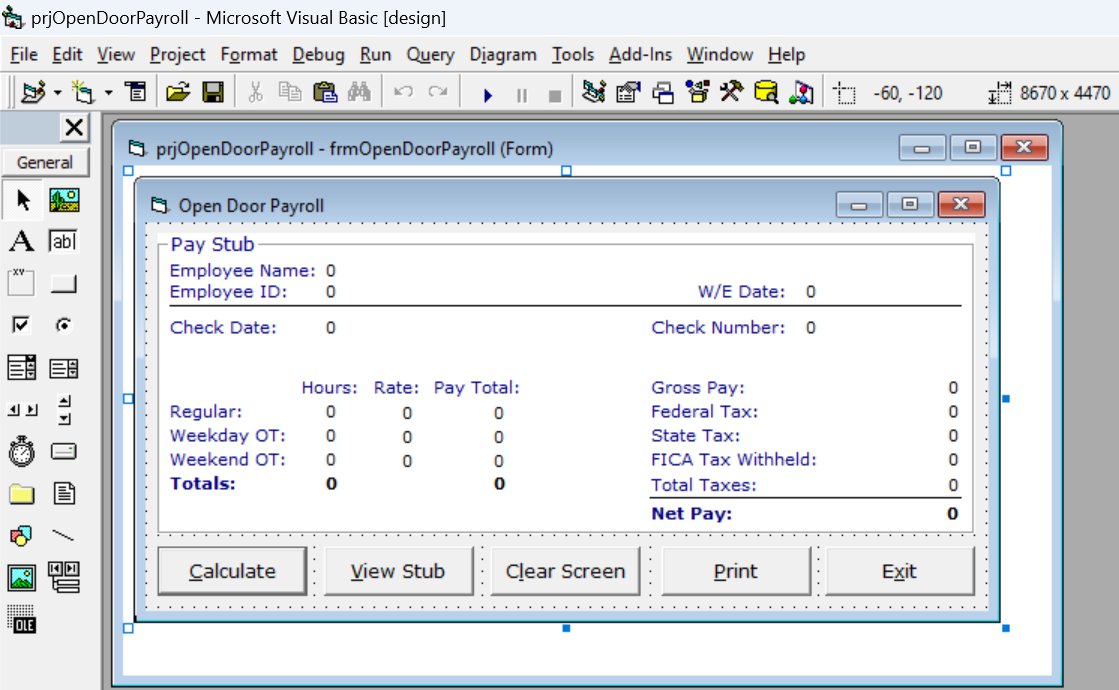
Open Door payroll program was a small assignment project in college. Overall, pretty easy. But, we put in extra work to make it look professional.
Overview of the payroll program
Below are the two main sections to this tool.
Sections of the payroll tool
Firstly, is the data input screen. Secondly, is the output screen.
Data input screen
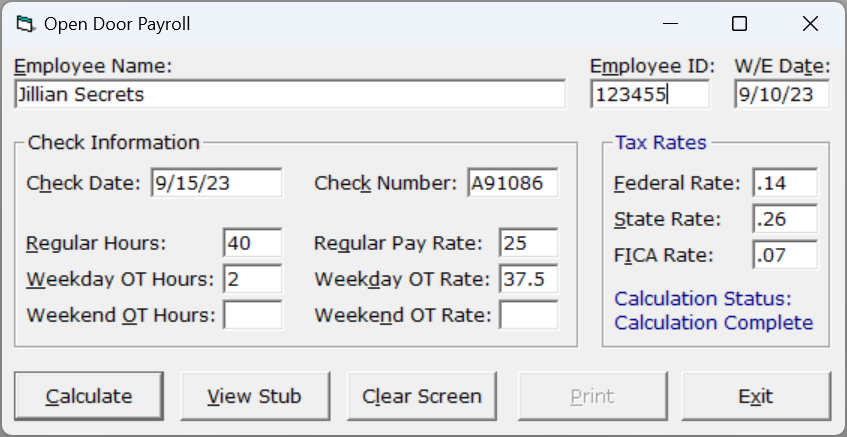
So, the data input screen contains three sections: Employee input, check information, and tax rates. Beneath all that is, a command button section. In addition, these are sample inputs. Especially, the tax rates.
Employee information
Of course, you want to make sure you enter employee name, ID, and weekending date.
Check information
Likewise, you should to input check date, check number, regular and OT hours, and pay rates. If you are just testing, then some of these inputs you do not need.
Tax rates
When you enter the tax rates, they should be in decimal form. Not in percentages. Otherwise, it will not calculate properly.
Output screen
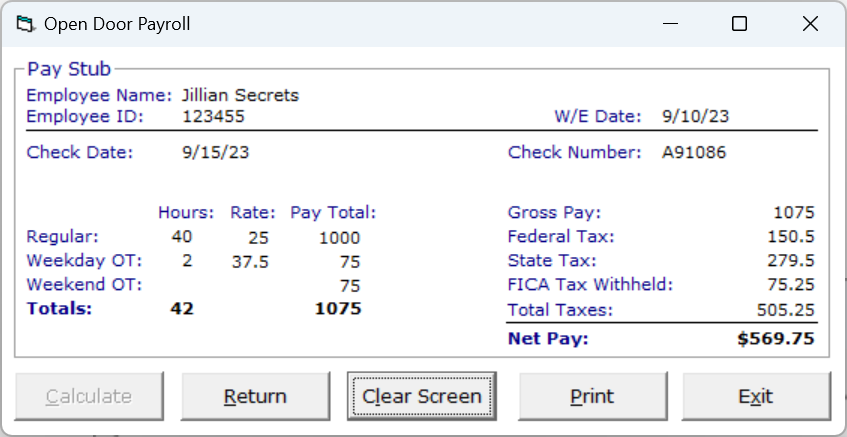
As a result from all your inputs, the output screen nicely formats your data and displays a stub. Provided that you are okay with the output, you can print the stub.
In like manner, you can clear the screen, return to the input screen, or exit the program. Keep in mind, if you click the Clear Screen button, it clears both, the output and input screens.
Developer’s note: By the way, both screens are on one form. How do you like that?
Download
Feel free to download this program. It is all open source. Also, it includes the executable. So, click on the button below to download.
Download Size: 21 kB
Code listing
'Project name: Open Door Payroll
'Designed and programmed by: Alex Shaw III
'Date created: September 25, 2003
'Last modified: September 29, 2003
'This program computes the net pay for a particular employee
Option Explicit 'require use of Dim
Dim dblFedTax As Double 'Federal tax
Dim dblStateTax As Double 'state tax
Dim dblFICATax As Double 'FICA tax
Dim dblTotalTax As Double 'total tax
Dim dblTotalHours As Double 'total hours
Dim dblRegPay As Double 'regular pay
Dim dblWkdayOTPay As Double 'weekday OT Pay
Dim dblWkendOTPay As Double 'weekend OT Pay
Dim dblGrossPay As Double 'gross pay
Dim dblNetPay As Double 'net pay
Private Sub ClearData()
'Clear text fields
txtEmpName.Text = "" 'employee name
txtEmpID.Text = "" 'employee ID
txtWkendingDate.Text = "" 'week ending date
txtChkDate.Text = "" 'check date
txtChkNum.Text = "" 'check number
txtRegHours.Text = "" 'regular hours
txtRegPayRate.Text = "" 'regular pay rate
txtWkdayOTHours.Text = "" 'weekday OT hours
txtWkdayOTRate.Text = "" 'weekday OT rate
txtWkendOTHours.Text = "" 'weekend OT hours
txtWkendOTRate.Text = "" 'weekend OT rate
txtFedTaxRate.Text = "" 'federal tax rate
txtStateTaxRate.Text = "" 'state tax rate
txtFICATaxRate.Text = "" 'FICA tax rate
'Clear calculation variables
dblFedTax = 0 'federal tax
dblStateTax = 0 'state tax
dblFICATax = 0 'FICA tax
dblTotalTax = 0 'total tax
dblTotalHours = 0 'total hours
dblRegPay = 0 'regular pay
dblWkdayOTPay = 0 'weekday OT pay
dblWkendOTPay = 0 'weekend OT pay
dblGrossPay = 0 'gross pay
dblNetPay = 0 'net pay
'Clear pay stub labels
lblEmpNameData.Caption = "" 'employee name
lblEmpIDData.Caption = "" 'employee ID
lblWkendingDateData.Caption = "" 'week ending date
lblChkDateData.Caption = "" 'check date
lblChkNumData.Caption = "" 'check number
lblRegHoursData.Caption = "" 'regular hours
lblWkdayOTHoursData.Caption = "" 'weekday OT hours
lblWkendOTHoursData.Caption = "" 'weekend OT hours
lblTotalHoursData.Caption = "" 'total hours
lblRegPayRateData.Caption = "" 'regular pay rate
lblWkdayOTRateData.Caption = "" 'weekday OT rate
lblWkendOTRateData.Caption = "" 'weekend OT rate
lblRegPayData.Caption = "" 'regular pay
lblWkdayOTPayData.Caption = "" 'weekday OT pay
lblWkendOTPayData.Caption = "" 'weekend OT pay
lblTotalPay.Caption = "" 'total pay
lblGrossPayData.Caption = "" 'gross pay
lblFedTaxData.Caption = "" 'federal tax
lblStateTaxData.Caption = "" 'state tax
lblFICATaxData.Caption = "" 'FICA tax
lblTotalTaxesData.Caption = "" 'total taxes
lblNetPay.Caption = "" 'net pay
End Sub
Private Sub InitializeButtons()
cmdPrint.Enabled = False 'disable Print button until pay stub appears
cmdCalc.Enabled = True 'enable Calculations button
cmdReturn.Visible = False 'hide Return button until pay stub appears
cmdStub.Visible = True 'show View Stub button
cmdCalc.Visible = True 'show Calculations button
cmdClear.Visible = True 'show Clear button
cmdPrint.Visible = True 'show Print button
cmdExit.Visible = True 'show Exit button
End Sub
Private Sub cmdCalc_Click()
'Perform initial calculations--start with total hours
dblTotalHours = Val(txtRegHours.Text) + Val(txtWkdayOTHours.Text) + Val(txtWkendOTHours.Text)
dblRegPay = Val(txtRegHours.Text) * Val(txtRegPayRate.Text) 'regular pay
dblWkdayOTPay = Val(txtWkdayOTHours.Text) * Val(txtWkdayOTRate.Text) 'weekday OT pay
dblWkendOTPay = Val(txtWkendOTHours.Text) * Val(txtWkendOTRate.Text) 'weekend OT pay
dblGrossPay = dblRegPay + dblWkdayOTPay + dblWkendOTPay 'gross pay
'Perform tax calculations
dblFedTax = dblGrossPay * Val(txtFedTaxRate.Text) 'Federal tax
dblStateTax = dblGrossPay * Val(txtStateTaxRate.Text) 'state tax
dblFICATax = dblGrossPay * Val(txtFICATaxRate.Text) 'FICA tax
dblTotalTax = dblFedTax + dblStateTax + dblFICATax 'total tax
'Perform final calculations
dblNetPay = dblGrossPay - dblTotalTax 'net pay
'Assign calculations to labels
lblEmpNameData.Caption = txtEmpName.Text 'employee name
lblEmpIDData.Caption = txtEmpID.Text 'employee ID
lblWkendingDateData.Caption = txtWkendingDate.Text 'week ending date
lblChkDateData.Caption = txtChkDate.Text 'check date
lblChkNumData.Caption = txtChkNum.Text 'check number
lblRegHoursData.Caption = txtRegHours.Text 'regular hours
lblWkdayOTHoursData.Caption = txtWkdayOTHours.Text 'weekday OT hours
lblWkendOTHoursData.Caption = txtWkendOTHours.Text 'weekend OT hours
lblTotalHoursData.Caption = dblTotalHours 'total hours
lblRegPayRateData.Caption = txtRegPayRate.Text 'regular pay rate
lblWkdayOTRateData.Caption = txtWkdayOTRate.Text 'weekday OT rate
lblWkendOTRateData.Caption = txtWkendOTRate.Text 'weekend OT rate
lblRegPayData.Caption = dblRegPay 'regular pay
lblWkdayOTPayData.Caption = dblWkdayOTPay 'weekday OT pay
lblWkendOTPayData.Caption = dblWkdayOTPay 'weekend OT pay
lblTotalPay.Caption = dblGrossPay 'total pay
lblGrossPayData.Caption = dblGrossPay 'gross pay
lblFedTaxData.Caption = dblFedTax 'federal tax
lblStateTaxData.Caption = dblStateTax 'state tax
lblFICATaxData.Caption = dblFICATax 'FICA tax
lblTotalTaxesData.Caption = dblTotalTax 'total taxes
lblNetPay.Caption = Format(dblNetPay, "Currency") 'net pay
lblCalcStatus.Caption = "Calculation Complete" 'change status message
End Sub
Private Sub cmdClear_Click()
ClearData 'clear data
lblCalcStatus.Caption = "None" 'restore status message
End Sub
Private Sub cmdExit_Click()
End 'end program
End Sub
Private Sub cmdPrint_Click()
'Hide buttons before print
cmdReturn.Visible = False 'hide Return button until pay stub appears
cmdStub.Visible = False 'hide View Stub button
cmdCalc.Visible = False 'hide Calculations button
cmdClear.Visible = False 'hide Clear button
cmdPrint.Visible = False 'hide Print button
cmdExit.Visible = False 'hide Exit button
frmOpenDoorPayroll.PrintForm 'print pay stub
'Show buttons after print
cmdStub.Visible = False 'hide View Stub button
cmdReturn.Visible = True 'show Return button
cmdCalc.Visible = True 'show Calculations button
cmdClear.Visible = True 'show Clear button
cmdPrint.Visible = True 'show Print button
cmdExit.Visible = True 'show Exit button
End Sub
Private Sub cmdReturn_Click()
InitializeButtons 'initialize buttons
frmOpenDoorPayroll.BackColor = &H8000000F 'white background color for pay stub
fraPayStub.Visible = False 'show Pay Stub
lblEmpName.Visible = True 'show Employee Name label
txtEmpName.Visible = True 'show Employee Name text box
lblEmpID.Visible = True 'show Employee ID label
txtEmpName.Visible = True 'show Employee ID text box
fraChkInfo.Visible = True 'hide Check Information frame
fraTaxRates.Visible = True 'hide Tax Rates frame
End Sub
Private Sub cmdStub_Click()
frmOpenDoorPayroll.BackColor = &HFFFFFF 'white background color for pay stub
fraPayStub.Visible = True 'show Pay Stub
fraChkInfo.Visible = False 'hide Check Information frame
fraTaxRates.Visible = False 'hide Tax Rates frame
lblEmpName.Visible = False 'hide Employee Name label
txtEmpName.Visible = False 'hide Employee Name text box
lblEmpID.Visible = False 'hide Employee ID label
txtEmpName.Visible = False 'hide Employee ID text box
cmdPrint.Enabled = True 'enable Print button
cmdCalc.Enabled = False 'disable Calculation button
cmdStub.Visible = False 'hide View Stub button
cmdReturn.Visible = True 'show Return button
End Sub
Private Sub Form_Load()
InitializeButtons 'initialize buttons
ClearData 'clear form fields and output labels
fraPayStub.Visible = False 'hide Pay Stub
End Sub
Related
- Free downloads
- PPP – Payroll Processing Program
- Sales commission program
- Vintage stuff
- Visual Basic (classic)
- Visual Basic 6.0 documentation
Support
At this point, we do not offer support for the Open Door payroll program.