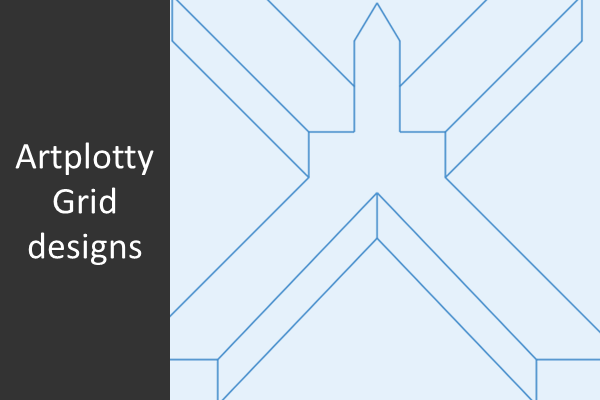This page shows you some of the designs we made with Artplotty Grid (or APG).
Sample designs by Artplotty Grid 21
If you want to learn more about APG 21, then click on the button below. Otherwise, enjoy the selection. Hopefully, they will give you inspiration in your own work.
Here are some of our design selections made with APG 21. So, you get to see some basic stuff, along with fancy and advanced creations.
3D perspective

Firstly, we were surprised that we did this design without graph paper. However, all you need to do is create the outer portion first. From there, just use your imagination.
Fancy house
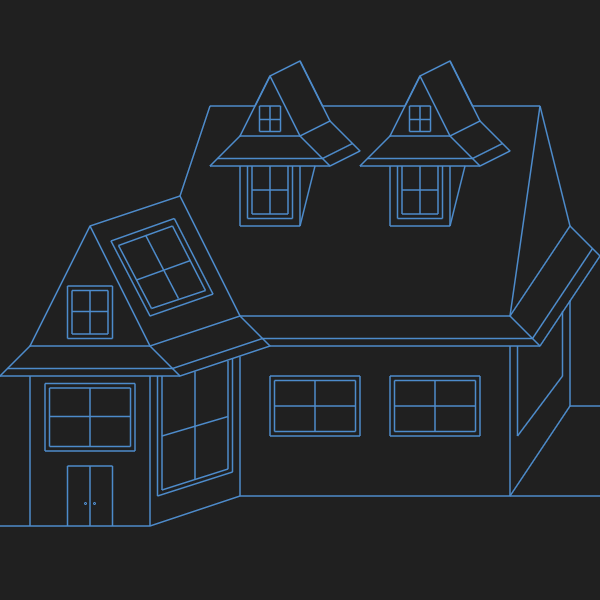
So, we first drafted this house design on graph paper. All you have to do is set up a 21×21 section on graph paper. Then, draw your design within the set area.
Impossible box
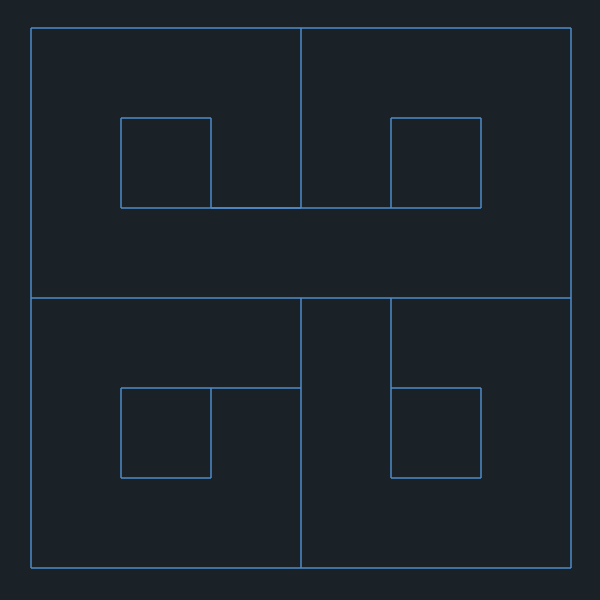
We love the impossible box. Although we consider it a basic design, it looks great.
Impossible triangle
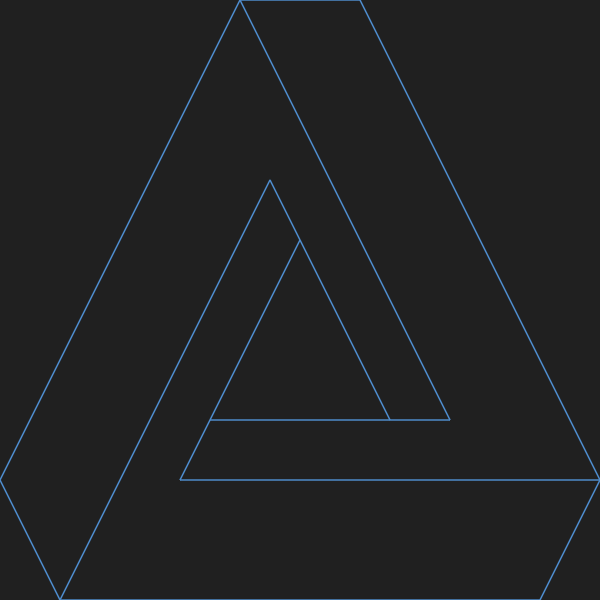
Our impossible triangle has thin and thick sides.
Circle face
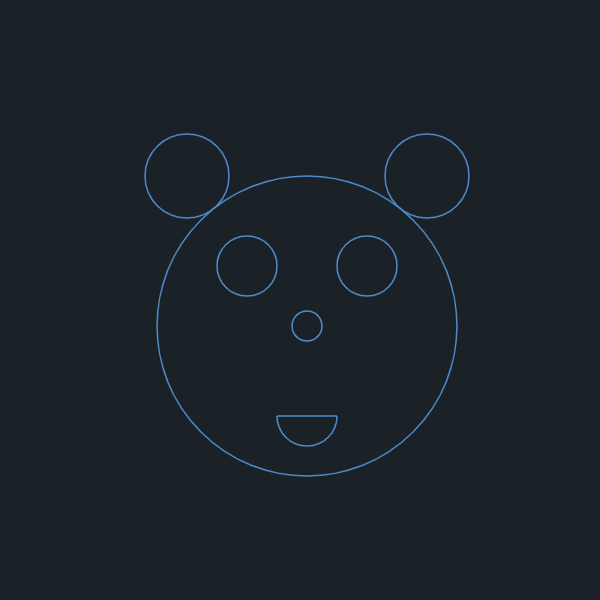
Overall, just another practice in using circles in Artplotty Grid 21.
Pine trees
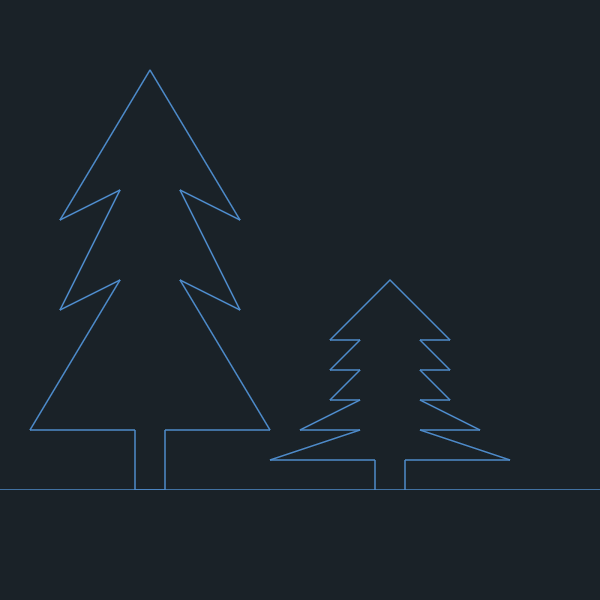
Now, we call this sample pine trees. Who knows?
Stacked floating chart
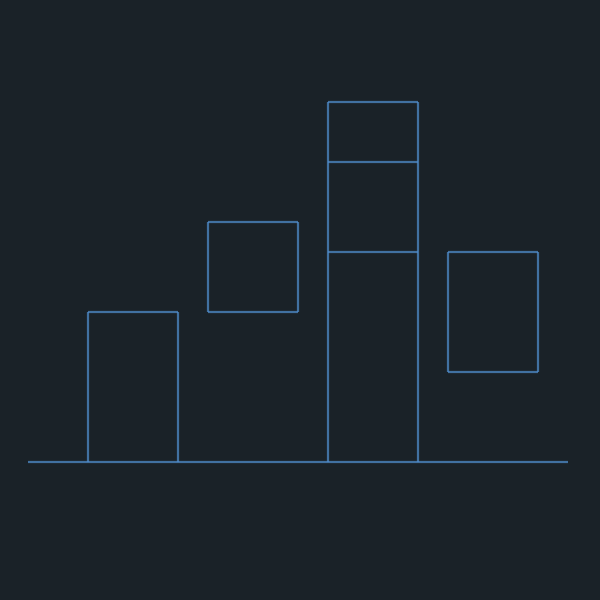
If you do not have a charting program, then create it in APG 21. Of course, it is still art.
X house
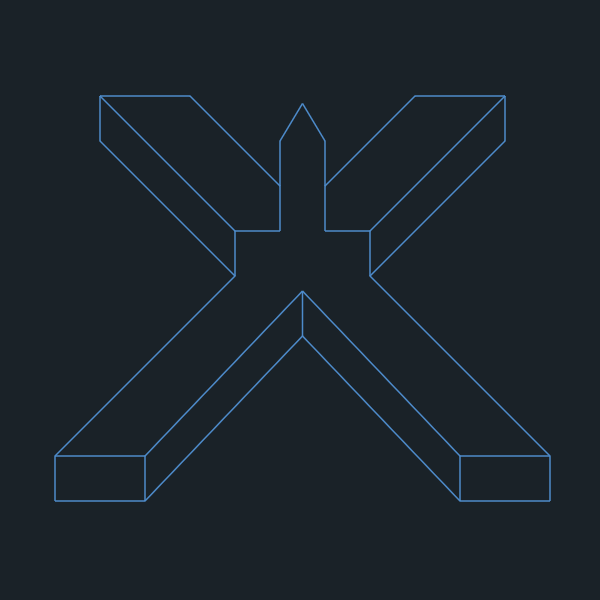
So, with the X house, we had to use the Redraw command often. All in all, it would had been easier to use graph paper. On the other hand, you want to challenge yourself too. Especially, if it is not a major design.
Start your design
So, are you ready to start your design? If so, then click on one of the buttons below. And, start creating something great. Enjoy!