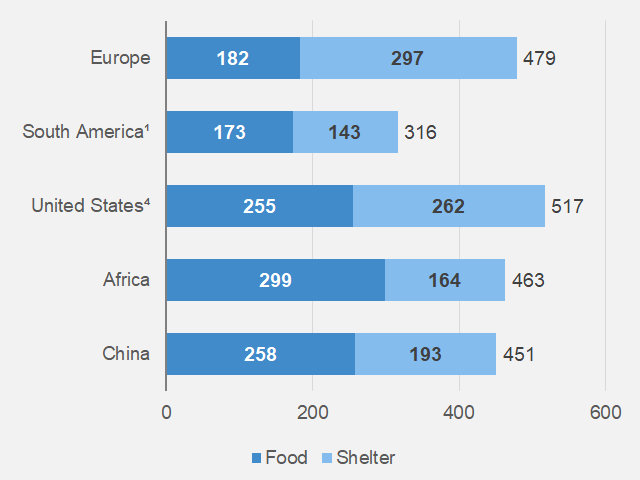
Add footnote marker to chart category in Excel
This how-to shows you how to add a footnote marker to a chart category in Excel.
Many times, people would put a floating number next to the category, in PowerPoint. However, there is a way you can do it, directly in Excel. To learn how to do this in Excel, click on the link below.
Get Excel
So, what if you do not have Excel? Well, we have good news for you. Below is a set of places where you can get Excel. Since Excel is a part of Office, you may want to get the entire bundle. Make sure you check them out.
Created: November 22, 2023
Last modified: November 22, 2023