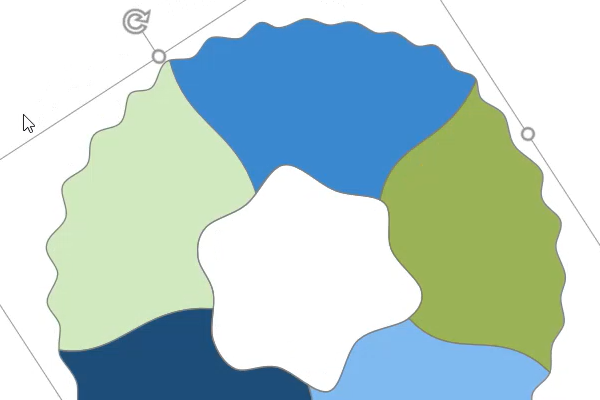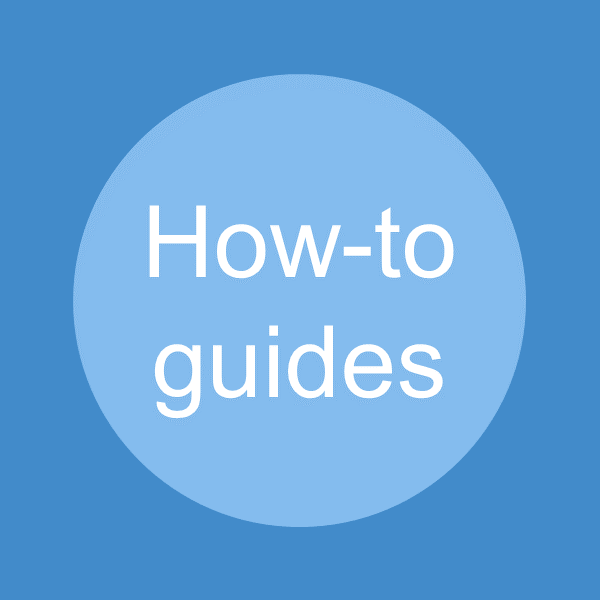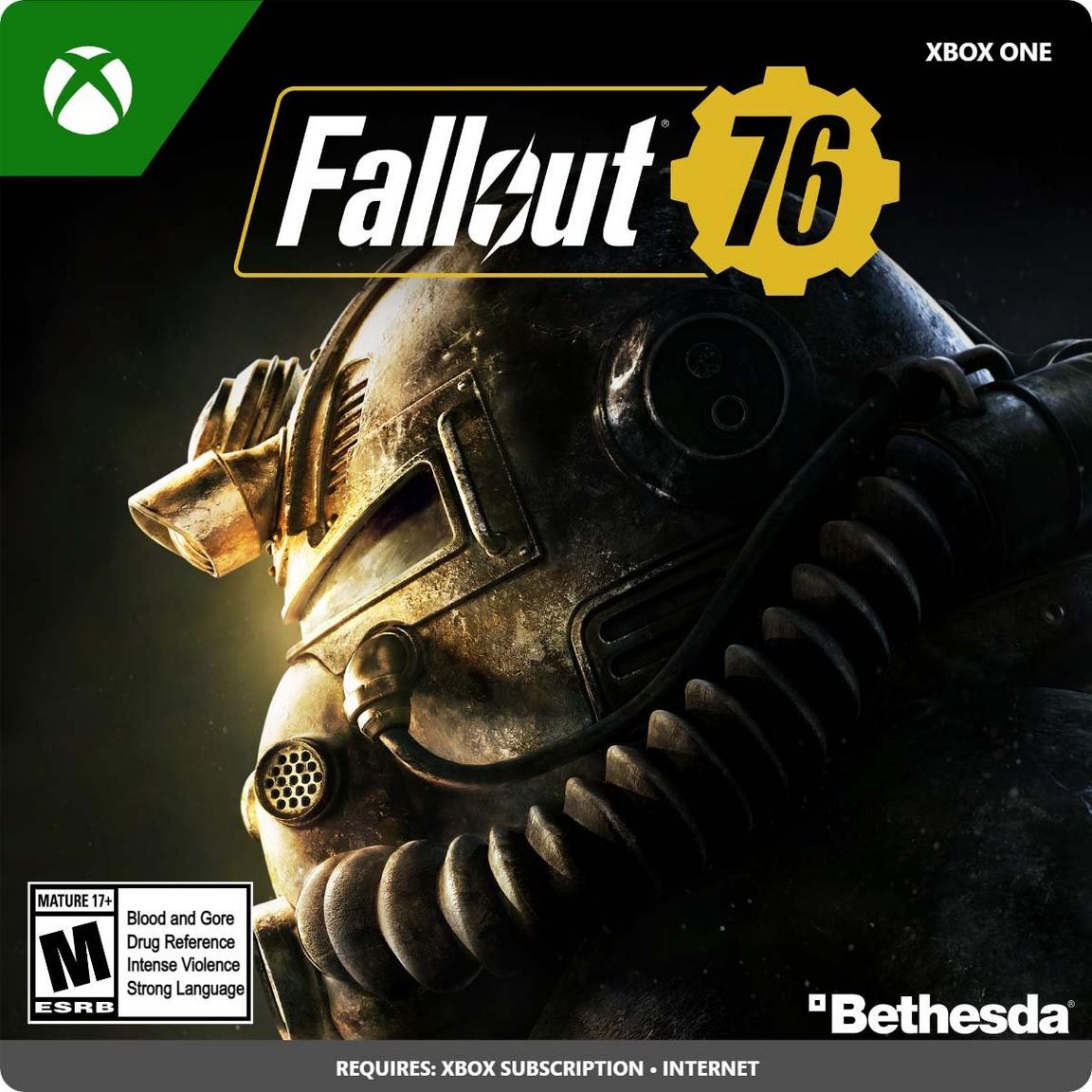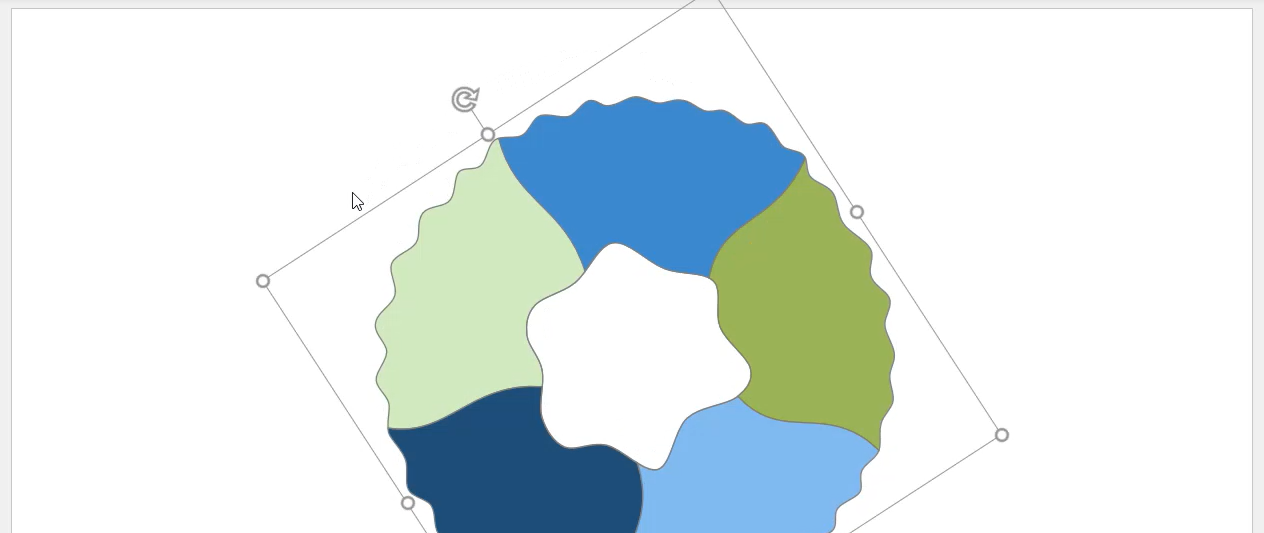
This quick video tip shows you how to quickly rotate an object in PowerPoint (or PPT).
Video on how to quickly rotate an object in PowerPoint
Below is a video of rotating a swirl donut in PPT.
So, the method we use to rotate the object is somewhat of the shortcut way. Of course, there is a way to do it through the menu. However, we did it the way that we would do in an actual work environment.
If you plan to rotate multiple objects, then you should group (Ctrl + G) them first. Otherwise, you may not get the results you expect.
Related
- Break apart a SVG image in PowerPoint – How to
- Create nice cover pages in PowerPoint – How-to
- Fancy class schedule design in PowerPoint
- PowerPoint circular puzzle designs – How to
- Triangles inside the octagon – PowerPoint tutorial