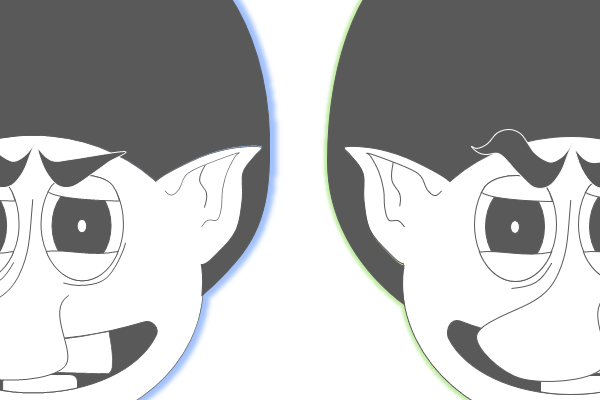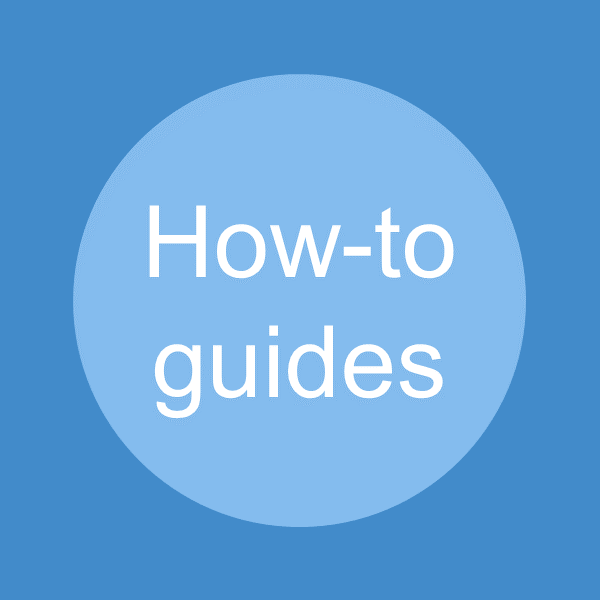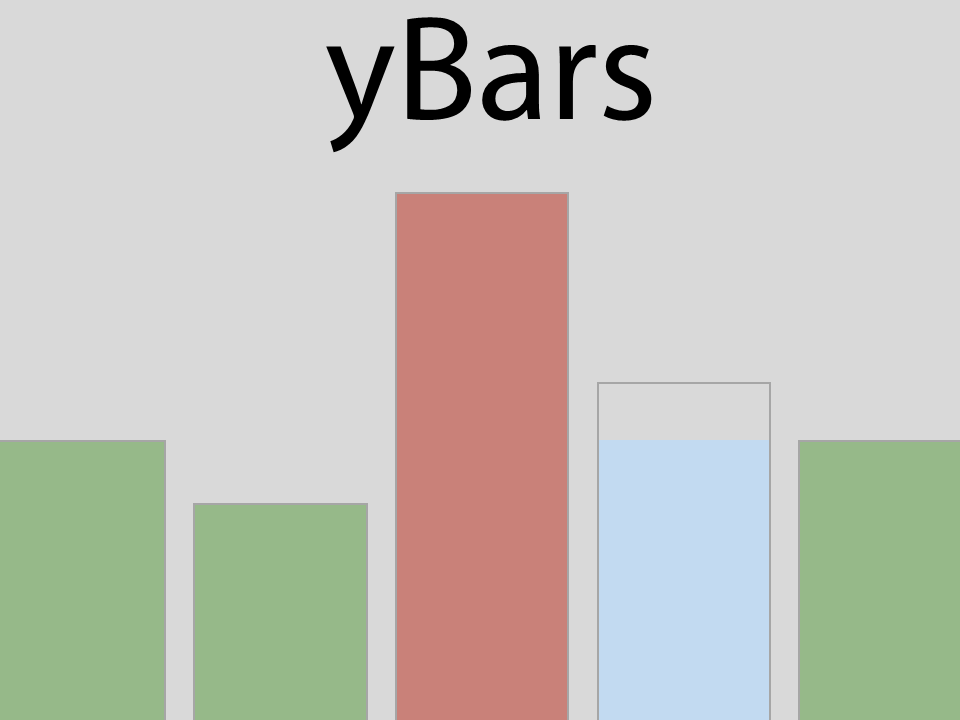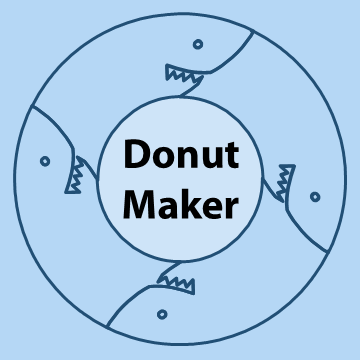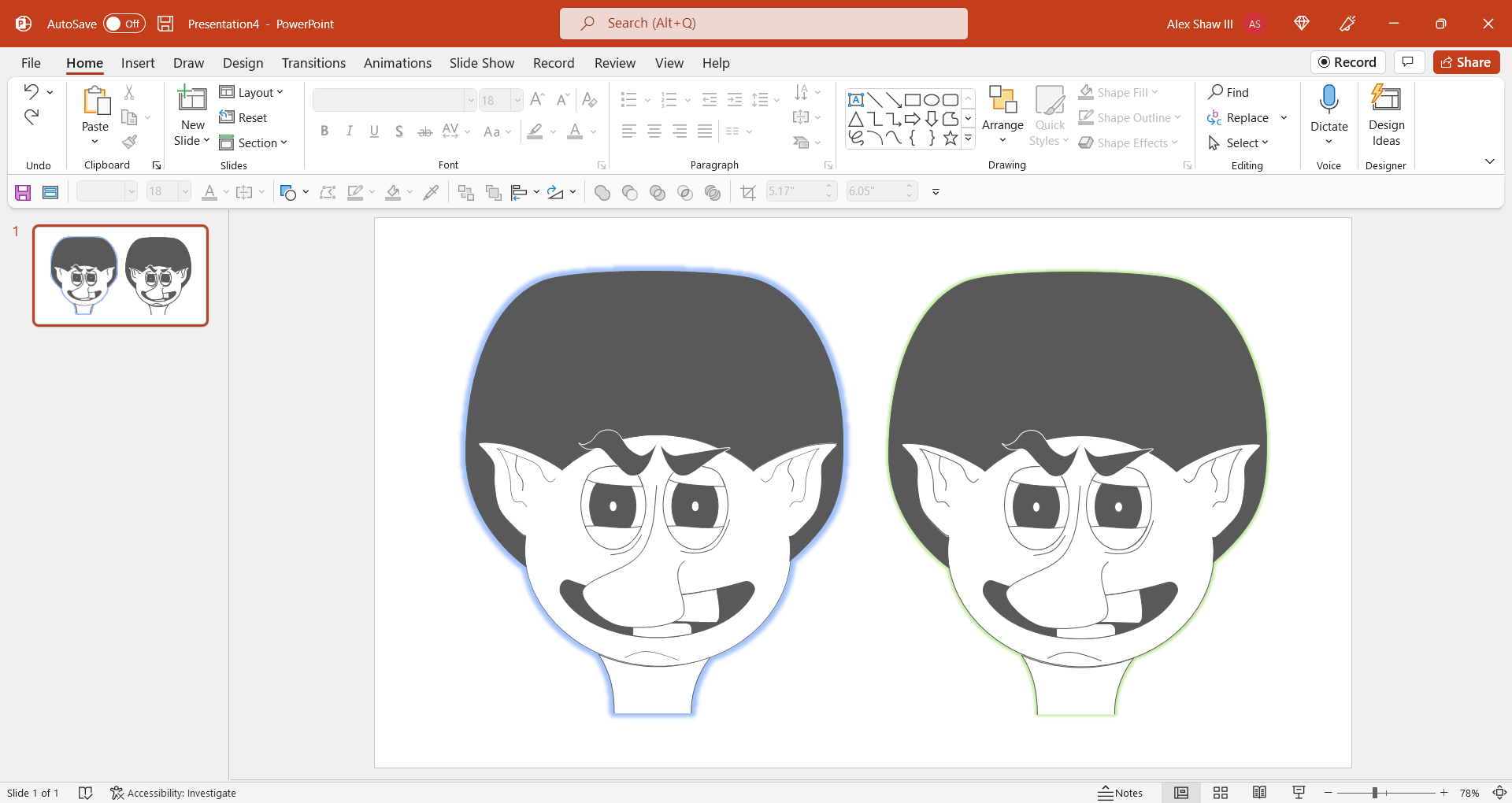
This quick video tip shows you how to convert objects in PowerPoint (or PPT) to an image.
Video to convert objects in PPT to an image
Below, we show you the concept of converting objects in PPT to an image.
So, the reason why we may convert an object to an image is because you may want to create some effects with pictures. Or, you may want to perform some image operations, such as cropping. When you have many objects in one design, it can be difficult trying to do things with the entire design.
In this example, we change the objects to an EMF format, which maintains a crisp vector-based appearance.
Related
- Bring a SVG file into PowerPoint – How to video
- Crop an image in PowerPoint – How to
- Flip an image in PowerPoint – How to
- Quickly rotate an object in PowerPoint – How to
- Split a person in half in PowerPoint – How to