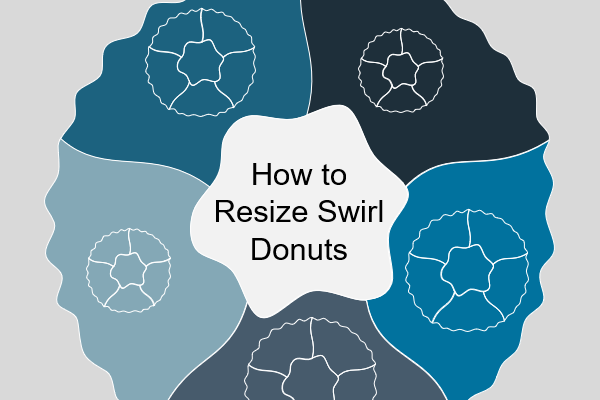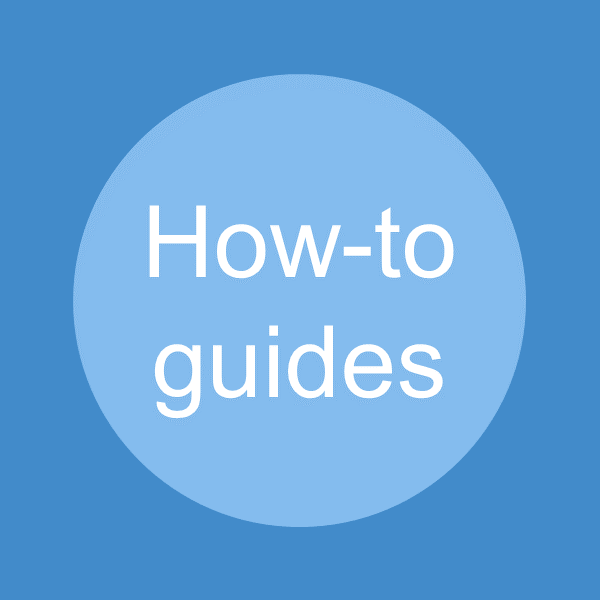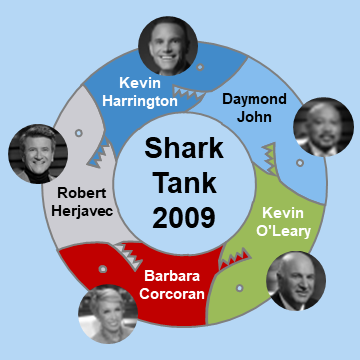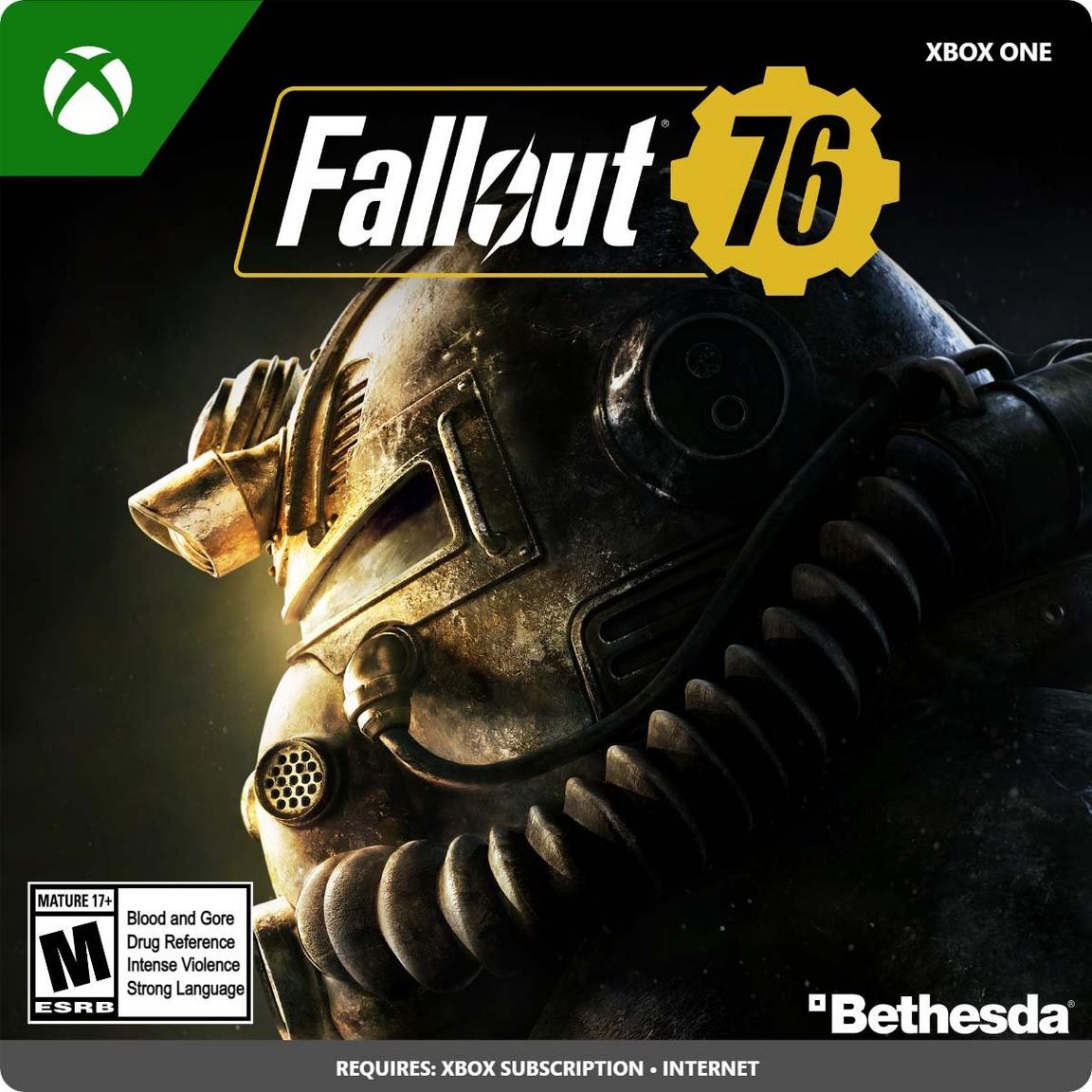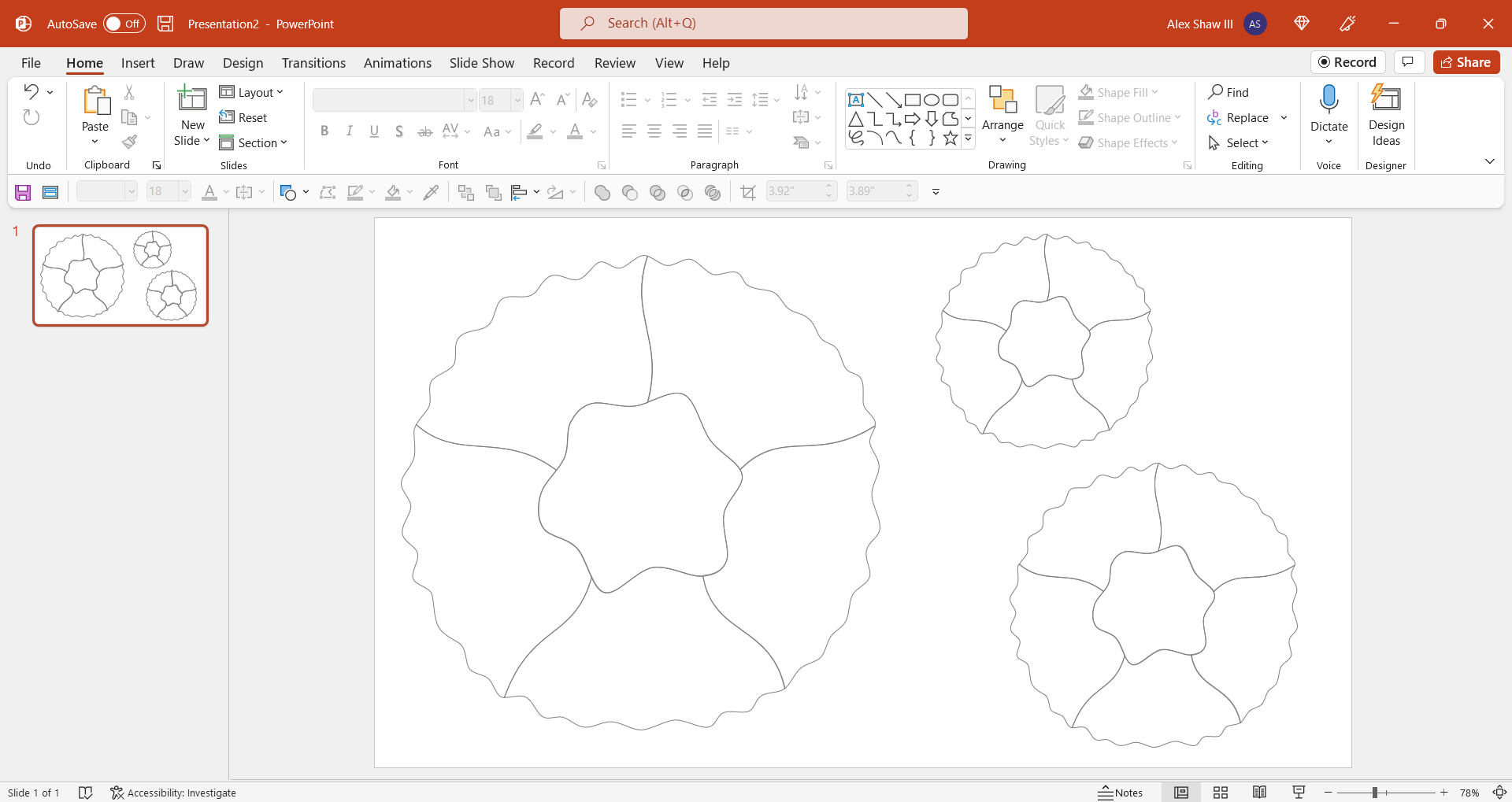
This quick video tip shows you how to change size of a swirl donut in PowerPoint (or PPT).
Change size of swirl donut video
Below is a video on changing the size of a swirl donut.
When you need to resize a swirl donut, simply group (Ctrl + G) all the pieces first. After that, all you have to do is click on one of the corner nodes and drag. If you want to maintain the same ratio, then hold on the shift key while you drag.
Remember, Swirl Donuts contain a hole that you can resize separately too.
Related
- 5 Ideas for using donut designs
- Create cats electronic donut – how to
- Donut types of the Donut Maker online app
- PowerPoint donuts